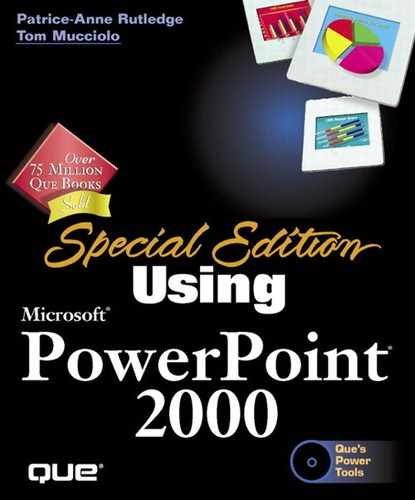 Deleting Tables and Table Contents
by Laurie Ulrich, Read Gilgen, Robert Fuller, Timothy Dyck, Tom Mucciolo, Patrice-A
Special Edition Using Microsoft® PowerPoint® 2000
Deleting Tables and Table Contents
by Laurie Ulrich, Read Gilgen, Robert Fuller, Timothy Dyck, Tom Mucciolo, Patrice-A
Special Edition Using Microsoft® PowerPoint® 2000
- Copyright
- About the Authors
- Patrice-Anne Rutledge's Acknowledgments
- Tom Mucciolo's Acknowledgments
- Tell Us What You Think!
- Introduction
- PowerPoint Basics
- Editing and Formatting Presentations
- Working with Text
- Working with Tables
- Organizing Your Presentation in Outline View
- Formatting Slides and Presentations
- Exploring PowerPoint Formatting Options
- Adding Slides
- Deleting Slides
- Rearranging Slides
- Adding Comments to Slides
- Using the Slide Sorter View
- Moving and Copying Slides from One Presentation to Another
- Applying a New Design Template
- Creating Your Own Design Template
- Choosing a New Slide Color Scheme
- Applying a Background
- Troubleshooting
- Design Corner
- Part Making Presentations
- Presenting a Slide Show
- Creating and Printing Presentation Materials
- Exploring Presentation Output Options
- Creating Notes and Handouts
- Setting Page Setup Options
- Printing PowerPoint Presentations
- Customizing Headers and Footers
- Printing a PowerPoint Presentation in Microsoft Word
- Creating Overheads and 35mm Slides
- Ensuring a Smooth Print Process
- Troubleshooting
- Design Corner
- Working with Graphics, Charts, and Multimedia
- Working with PowerPoint on the Web
- Advanced PowerPoint
- From Concept to Delivery
- Appendixes
- Index
Deleting Tables and Table Contents
To delete specific text in a table cell, select the text (not just the cell), and press the Delete key.
Caution
You must select the actual text or cell—not just place the cursor in the cell—in order to delete the text.
To delete an entire table, choose Table, Select Table from the Tables and Borders toolbar and then press the Delete key. The table disappears and is replaced by the initial "Double-click to Add a Table" directive that displays when you first create a table slide.
-
No Comment
..................Content has been hidden....................
You can't read the all page of ebook, please click here login for view all page.