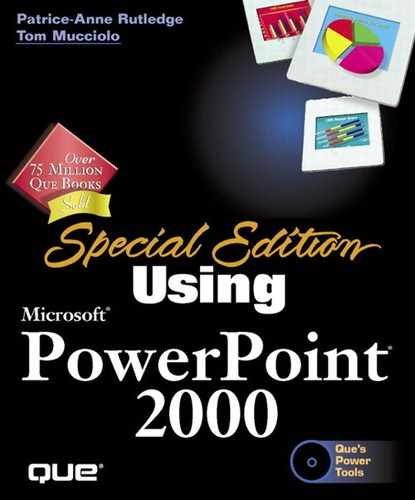Testing a Web Script
Simple testing of your scripts can be accomplished from within the Microsoft Development Environment by using Quick view, as shown in Figure 16.11. Quick view gives you the capability to view .htm files in a format comparable to the way they will appear in your browser.
Figure 16.11. To activate Quick view, select its tab below the Source window.

Note
Quick view does not process server scripts, and it may not accurately reflect how .asp files will look in the browser. For example, if a design-time control is created by run-time server script, it will not appear in Quick view.
Quick view allows you to see the changes you've made to your document without saving it and going out to your browser. This allows you to immediately check the status of client scripts as you create them.
Tip
You cannot edit your page while in Quick view, and the Document Outline view is also unavailable at this time.
Caution
If a file referenced in your document changes while the document is open, the editor does not automatically update your view of the document. To ensure that the most current versions of elements within your document are visible, select Refresh from the View menu.
Quick view is different from Design view in that it is interactive. You can click links or HTML controls and see the results of your actions. In addition, the page is displayed more closely resembling the way it will look in Internet Explorer.
Note
Quick view presents the document formatted for Internet Explorer 5.0, even if you normally use a different browser.
Security in Quick View
Because Quick view is not a true browser, it does not possess security elements common to a browser, such as permissions. This makes previewing a page more convenient by not requiring you to respond to messages that are asking your permission to work with objects.
Because Quick view does not participate in browser security, however, you must