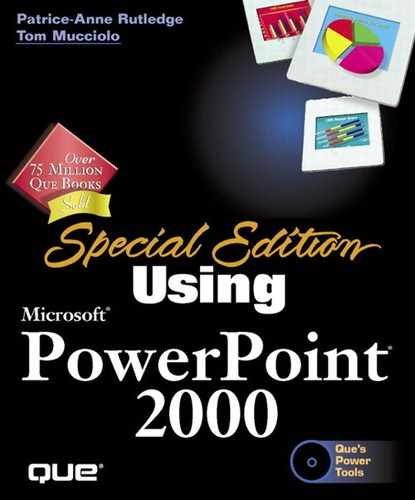Understanding Web Scripts
With the new Web functionality of PowerPoint 2000, users now have the capability to save presentations as HTML documents and edit them in the Microsoft Development Environment.
Today's two most popular Web browsers, Microsoft Internet Explorer and Netscape Navigator, have embedded inside them the general-purpose core of a lightweight, object-oriented programming language referred to as both JavaScript—in the case of Navigator—and JScript—in Internet Explorer. Possessing this embedded code allows browsers to read segments of the scripting language that have been written directly into HTML documents. This is referred to as client-side scripting.
Understanding the client-side/server-side metaphor can be tricky and has slightly different connotations depending upon its application. For the purpose of this discussion, the server is the Web server, where Web pages actually reside. The home PC of a user connecting via the Internet is considered the client. This raises a question, however: If the Web page with embedded script is sitting on the Web server, why isn't this a server-side script? The answer is that the client home PC and its browser are reading the embedded code and executing it, and it is here where the execution takes place. This is the significant point in terms of the client/server relationship.
Scripting can also be applied on the server-side, when code inside an HTML document points to a script file sitting on the Web server. It is then executed, and the result is sent back to the client. This is especially useful in generating HTML content on-the-fly.
Internet Explorer and Netscape Navigator have slightly different interpretations of the scripting standard. One can assume—this being a book on Microsoft PowerPoint 2000—that most of what follows will refer to Microsoft's JScript and its implementation within this product. A discussion of the problems faced by developers in creating Web content that displays properly across all browsers is a book unto itself. The wars that can break out between fans of Navigator and Internet Explorer are best avoided, as well, but this is not to say that scripting for the Web is a losing proposition and better left alone. In fact, just the opposite is true. Dynamic content and increased functionality are the watchwords of Internet/intranet development and, as with anything else, the more dynamic an effect one tries to achieve, the more complex the route one must take to achieve it.