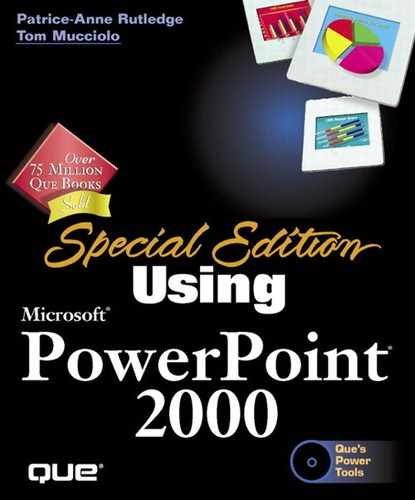Design Corner
Before
Linked text in your slide show can make it easy to jump from one place to another, but because the links themselves look markedly different from the text around them, they can also distract from the overall design of your slide. The following figure illustrates how linked text differs from other text in the slide.
Figure . Linked text looks different from other text.

With a little sleight of hand, you can create an invisible link that accomplishes the same purpose as linked text. Simply create an AutoShape, such as a rectangle, that covers the text you want to link, link the AutoShape, and then make the AutoShape invisible.
To create an invisible hyperlinked object, follow these steps:
Use the Drawing toolbar to draw a rectangular box that covers the text you want to link.
With the AutoShape selected, click the Insert Hyperlink icon (or choose Insert, Hyperlink, or press Ctrl+K).
Type the Internet URL in the Type the File or Web Page Name box.
Click OK. This creates the link to the AutoShape image.
Right-click the AutoShape and choose Format AutoShape; or choose Format, AutoShape. PowerPoint displays the Format AutoShape dialog box.
Click the Fill Color drop-down menu and choose No Fill.
Click the Line Color drop-down menu and choose No Line.
Click OK.
After
An invisible, linked object now appears over the text you want linked, while the text itself has not changed in appearance from the text around it. When you play your slide show, you simply move the mouse pointer to that text area and click when the mouse pointer changes to a hand (see the next figure). To the audience, it appears you are clicking on text, although you are really clicking a linked, invisible graphic shape.
Figure . The mouse pointer becomes a hand when passed over a hyperlink.

An additional benefit to using an invisible link is that no one except you has to know the link is there. If you choose not to use it, no one will ever know. Text linked in the normal manner, on the other hand, begs to be clicked because the text around it is so obviously different.