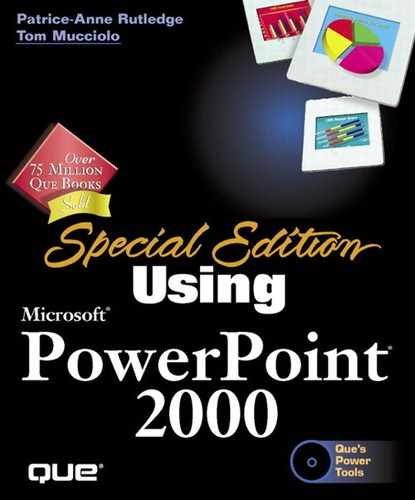Exploring the Capabilities of WordArt and Clip Art
Office 2000 incorporates two additional applications that can enhance the design quality of your presentation: WordArt and the Microsoft Clip Gallery. WordArt enables you to create text-based graphic images that include special effects such as shadowed, reshaped, and rotated text. WordArt is particularly useful for logos and titles, but should be used judiciously for best effect. The Microsoft Clip Gallery offers thousands of clip art images that you can use to enliven your presentations. Microsoft's Web site includes even more images. After you insert clip art into your presentation, you can reformat, recolor, and redesign it to suit your needs.
In this chapter, you learn how to:
Insert WordArt pictures WordArt combines text with images to create words with special effects such as shadowing, shapes, and rotation.
Format WordArt After you insert a WordArt image, you can format it by changing its color, reshaping it, or even adding 3D effects.
Use the Microsoft Clip Gallery The Microsoft Clip Gallery stores hundreds of ready-made pictures, photos, sounds, and videos you can add to your PowerPoint presentation.
Import clip art If you already have clip art images from another source, you can import them into the clip gallery.
Download clip art online Microsoft's Clip Art Live Web site contains hundreds of additional clip art images you can download free of charge. Choose a single image or a basket of images to add to the clip gallery.
Format clip art You can resize recolor, and reformat clip art images after you place them in a presentation.