You can also view a sortable list of the most popular items in the library:
- As a SharePoint admin, site admin, or site collection admin, navigate to a library.
- Select the LIBRARY tab.
- Select Most Popular Items on the ribbon:

- Click the column headers to sort:
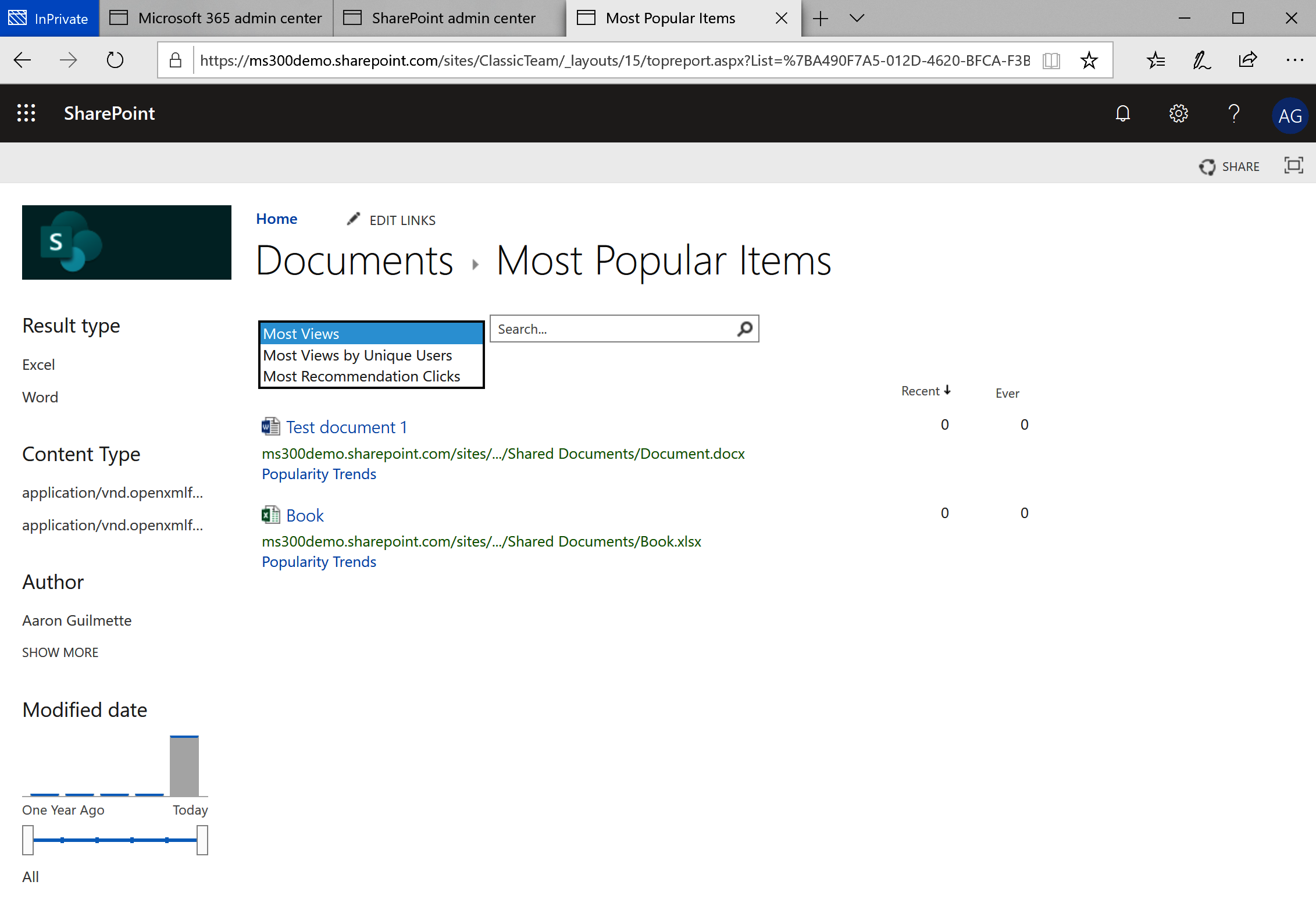
You can use the available refiners in the left pane to further filter the list by content type or author, choose categories for views (Most Views, Most Views by Unique Users, or Most Recommendation Clicks) and then sort the list by Recent (number of views over the last 14 days) or Ever (views from the time when the item was created/uploaded).
