As mentioned earlier, reusing a term is basically creating a linked copy of a term in one term set to another term set. Use this process to reuse a term:
- Expand the groups and navigate to the target term set where you want to reuse an existing term. The term you want should not be in this term set.
- Point to the parent item (either a term set or a parent term under which you want the new reused term to appear), and click the down arrow that appears next to it and then select Reuse Terms. In the following example, the General term set under Finance is going to be the target for the term Standard Operating Procedures located in the Marketing term set:
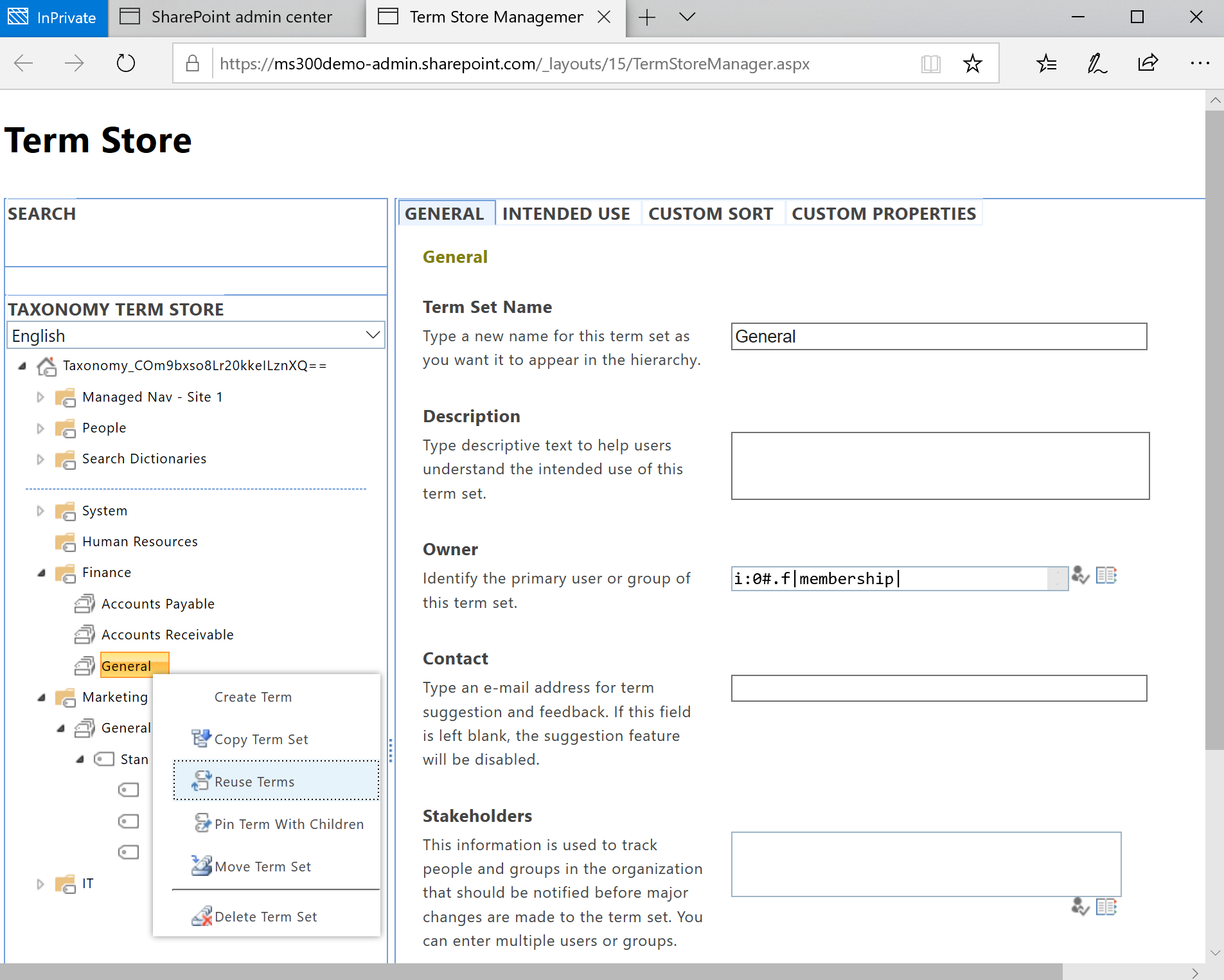
- On the Term Reuse page, navigate to the source term. In this example, the source term is located in the General term set under the Marketing group. Select OK:

- Notice the new term under the target term (or term set). The icon shows that it is a linked or reused term. Changes made to either of the linked terms will be reflected in the other linked term:

