3.3 Account Class with a Data Member and Set and Get Member Functions
Now that we’ve seen class Account in action (Fig. 3.1), we present class Account’s details. Then, we present a UML diagram that summarizes class Account’s attributes and operations in a concise graphical representation.
3.3.1 Account Class Definition
Class Account (Fig. 3.2) contains a name data member that stores the account holder’s name. A class’s data members maintain data for each object of the class. Later in the chapter, we’ll add a balance data member to keep track of the money in each Account. Class Account also contains member function setName that a program can call to store a name in an Account object, and member function getName that a program can call to obtain a name from an Account object.
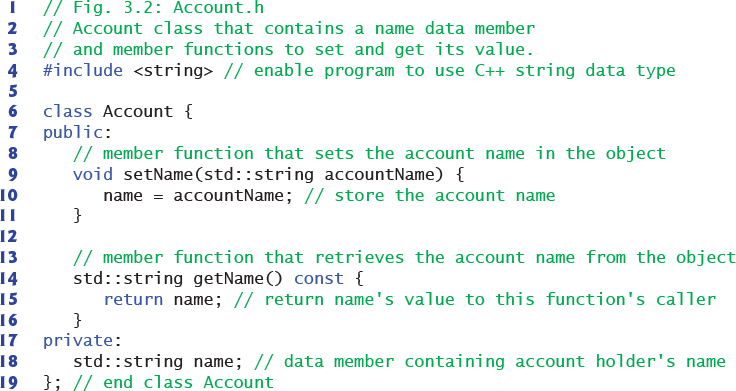
Fig. 3.2 Account class that contains a name data member and member functions to set and get its value.
Alternate View
1 // Fig. 3.2: Account.h
2 // Account class that contains a name data member
3 // and member functions to set and get its value.
4 #include <string> // enable program to use C++ string data type
5
6 class Account {
7 public:
8 // member function that sets the account name in the object
9 void setName(std::string accountName) {
10 name = accountName; // store the account name
11 }
12
13 // member function that retrieves the account name from the object
14 std::string getName() const {
15 return name; // return name’s value to this function’s caller
16 }
17 private:
18 std::string name; // data member containing account holder’s name
19 }; // end class Account
3.3.2 Keyword class and the Class Body
The class definition begins in line 6:
class Account {
Every class definition contains the keyword class followed immediately by the class’s name—in this case, Account. Every class’s body is enclosed in an opening left brace (end of line 6) and a closing right brace (line 19). The class definition terminates with a required semicolon (line 19). For reusability, place each class definition in a separate header with the .h filename extension (Account.h in this example).
 Common Programming Error 3.1
Common Programming Error 3.1
Forgetting the semicolon at the end of a class definition is a syntax error.
Identifiers and Camel-Case Naming
Class names, member-function names and data-member names are all identifiers. By convention, variable-name identifiers begin with a lowercase letter, and every word in the name after the first word begins with a capital letter—e.g., firstNumber starts its second word, Number, with a capital N. This naming convention is known as camel case, because the uppercase letters stand out like a camel’s humps. Also by convention, class names begin with an initial uppercase letter, and member-function and data-member names begin with an initial lowercase letter.
3.3.3 Data Member name of Type string
Recall from Section 1.8 that an object has attributes, implemented as data members. The object carries these with it throughout its lifetime. Each object has its own copy of the class’s data members. Normally, a class also contains one or more member functions. These manipulate the data members belonging to particular objects of the class. The data members exist
before a program calls member functions on an object,
while the member functions are executing and
after the member functions complete execution.
Data members are declared inside a class definition but outside the bodies of the class’s member functions. Line 18
std::string name; // data member containing account holder’s name
declares data member name of type string. If there are many Account objects, each has its own name. Because name is a data member, it can be manipulated by each of the class’s member functions. The default value for a string is the empty string (i.e., "")—this is why line 13 in main (Fig. 3.1) did not display a name the first time we called myAccount’s getName member function. Section 3.4 explains how a string receives its default value.
 Good Programming Practice 3.1
Good Programming Practice 3.1
By convention, place a class’s data members last in the class’s body. You can list the class’s data members anywhere in the class outside its member-function definitions, but scattering the data members can lead to hard-to-read code.
Use std:: with Standard Library Components in Headers
Throughout the Account.h header (Fig. 3.2), we use std:: when referring to string (lines 9, 14 and 18). For subtle reasons that we explain in Section 23.4, headers should not contain using directives or using declarations.
3.3.4 setName Member Function
Let’s walk through the code of member function setName’s definition (lines 9–11):
void setName(std::string accountName) {
name = accountName; // store the name
}
We refer to the first line of each function definition (line 9) as the function header. The member function’s return type (which appears to the left of the function’s name) specifies the type of data the member function returns to its caller after performing its task. The return type void (line 9) indicates that when setName completes its task, it does not return (i.e., give back) any information to its calling function —in this example, line 19 of the main function (Fig. 3.1). As you’ll soon see, Account member function getName does return a value.
setName Parameter
Our car analogy from Section 1.8 mentioned that pressing a car’s gas pedal sends a message to the car to perform a task—make the car go faster. But how fast should the car accelerate? The farther down you press the pedal, the faster the car accelerates. So the message to the car includes both the task to perform and information that helps the car perform that task. This information is known as a parameter —the parameter’s value helps the car determine how fast to accelerate. Similarly, a member function can require one or more parameters that represent the data it needs to perform its task.
Member function setName declares the string parameter accountName —which receives the name that’s passed to setName as an argument. When line 19 in Fig. 3.1
myAccount.setName(theName); // put theName in myAccount
executes, the argument value in the call’s parentheses (i.e., the value stored in theName) is copied into the corresponding parameter (accountName) in the member function’s header (line 9 of Fig. 3.2). In Fig. 3.1’s sample execution, we entered "Jane Green" for theName, so "Jane Green" was copied into the accountName parameter.
setName Parameter List
Parameters like accountName are declared in a parameter list located in the required parentheses following the member function’s name. Each parameter must specify a type (e.g., string) followed by a parameter name (e.g., accountName). When there are multiple parameters, each is separated from the next by a comma, as in
(type1 name1, type2 name2, …)
The number and order of arguments in a function call must match the number and order of parameters in the function definition’s parameter list.
setName Member Function Body
Every member function body is delimited by an opening left brace (end of line 9 of Fig. 3.2) and a closing right brace (line 11). Within the braces are one or more statements that perform the member function’s task(s). In this case, the member function body contains a single statement (line 10)
name = accountName; // store the account name
that assigns the accountName parameter’s value (a string) to the class’s name data member, thus storing the account name in the object for which setName was called— myAccount in this example’s main program.6 After line 10 executes, program execution reaches the member function’s closing brace (line 11), so the function returns to its caller.
Parameters Are Local Variables
In Chapter 2, we declared all of a program’s variables in the main function. Variables declared in a particular function’s body are local variables which can be used only in that function. When a function terminates, the values of its local variables are lost. A function’s parameters also are local variables of that function.
Argument and Parameter Types Must Be Consistent
The argument types in the member function call must be consistent with the types of the corresponding parameters in the member function’s definition. (As you’ll see in Chapter 6, Functions and an Introduction to Recursion, an argument’s type and its corresponding parameter’s type are not required to be identical.) In our example, the member function call passes one argument of type string (theName)—and the member function definition specifies one parameter of type string (accountName). So in this example, the type of the argument in the member function call happens to exactly match the type of the parameter in the member function header.
3.3.5 getName Member Function
Member function getName (lines 14–16)
std::string getName() const {
return name; // return name’s value to this function’s caller
}
returns a particular Account object’s name to the caller—a string, as specified by the function’s return type. The member function has an empty parameter list, so it does not require additional information to perform its task. When a member function with a return type other than void is called and completes its task, it must return a result to its caller. A statement that calls member function getName on an Account object expects to receive the Account’s name.
The return statement in line 15
return name; // return name’s value to this function’s caller
passes the string value of data member name back to the caller, which then can use the returned value. For example, the statement in lines 22–23 of Fig. 3.1
cout << "Name in object myAccount is: "
<< myAccount.getName() << endl;
uses the value returned by getName to output the name stored in the myAccount object.
const Member Functions
We declared member function getName as const in line 14 of Fig. 3.2
std::string getName() const {
because in the process of returning the name the function does not, and should not, modify the Account object on which it’s called.
 Error-Prevention Tip 3.1
Error-Prevention Tip 3.1
Declaring a member function with const to the right of the parameter list tells the compiler, “this function should not modify the object on which it’s called—if it does, please issue a compilation error.” This can help you locate errors if you accidentally insert in the member function code that would modify the object.
3.3.6 Access Specifiers private and public
The keyword private (line 17)
private:
is an access specifier. Access specifiers are always followed by a colon (:). Data member name’s declaration (line 18) appears after access specifier private: to indicate that name is accessible only to class Account’s member functions.7 This is known as data hiding —the data member name is encapsulated (hidden) and can be used only in class Account’s setName and getName member functions. Most data-member declarations appear after the private: access specifier. For the remainder of the text, when we refer to the access specifiers private and public in the text, we’ll often omit the colon as we did in this sentence.
This class also contains the public access specifier (line 7)
public:
Data members or member functions listed after access specifier public (and before the next access specifier if there is one) are “available to the public.” They can be used by other functions in the program (such as main), and by member functions of other classes (if there are any). In Chapter 11, we’ll introduce the protected access specifier.
Default Access for Class Members
By default, everything in a class is private, unless you specify otherwise. Once you list an access specifier, everything from that point has that access until you list another access specifier. We prefer to list public only once, grouping everything that’s public, and we prefer to list private only once, grouping everything that’s private. The access specifiers public and private may be repeated, but this is unnecessary and can be confusing.
 Error-Prevention Tip 3.2
Error-Prevention Tip 3.2
Making a class’s data members private and member functions public facilitates debugging because problems with data manipulations are localized to the member functions.
 Common Programming Error 3.2
Common Programming Error 3.2
An attempt by a function that’s not a member of a particular class to access a private member of that class is a compilation error.
3.3.7 Account UML Class Diagram
We’ll often use UML class diagrams to summarize a class’s attributes and operations. In industry, UML diagrams help systems designers specify systems in a concise, graphical, programming-language-independent manner, before programmers implement the systems in specific programming languages. Figure 3.3 presents a UML class diagram for class Account of Fig. 3.2.
Top Compartment
In the UML, each class is modeled in a class diagram as a rectangle with three compartments. In this diagram the top compartment contains the class name Account centered horizontally in boldface type.

Fig. 3.3 UML class diagram for class Account of Fig. 3.2.
Middle Compartment
The middle compartment contains the class’s attribute name, which corresponds to the data member of the same name in C++. Data member name is private in C++, so the UML class diagram lists a minus sign (–) access modifier before the attribute name. Following the attribute name are a colon and the attribute type, in this case string.
Bottom Compartment
The bottom compartment contains the class’s operations, setName and getName, which correspond to the member functions of the same names in C++. The UML models operations by listing the operation name preceded by an access modifier, in this case + setName. This plus sign (+) indicates that setName is a public operation in the UML (because it’s a public member function in C++). Operation getName is also a public operation.
Return Types
The UML indicates the return type of an operation by placing a colon and the return type after the parentheses following the operation name. Account member function setName does not return a value (because it returns void in C++), so the UML class diagram does not specify a return type after the parentheses of this operation. Member function getName has a string return type.
Parameters
The UML models a parameter by listing the parameter name, followed by a colon and the parameter type in the parentheses after the operation name. The UML has its own data types similar to those of C++—for simplicity, we use the C++ types. Account member function setName has a string parameter called accountName, so the class diagram lists accountName : string between the parentheses following the member function name. Operation getName does not have any parameters, so the parentheses following the operation name in the class diagram are empty, just as they are in the member function’s definition in line 14 of Fig. 3.2.
