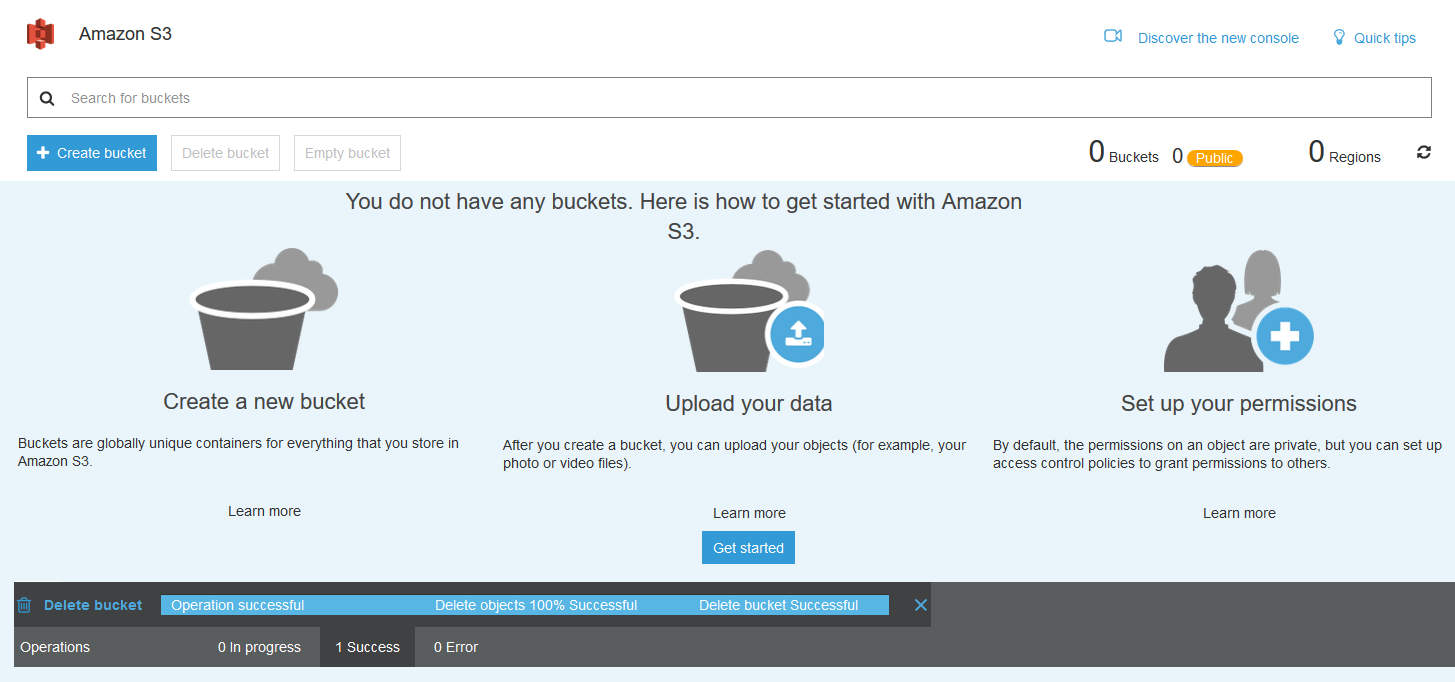Once buckets aren't required anymore, they can simply be deleted. Bucket deletion will permanently delete all the objects stored in the bucket, so make sure you consider what you are doing before proceeding:
- To delete the bucket, simply select the bucket in the browser and select Delete bucket:

- The Delete bucket dialog will make you write the bucket name to confirm bucket deletion and prevent any accidental delete actions, as this process is irrecoverable. Once you have typed in the name, you can click on Delete bucket and click on Confirm:

- Your S3 console should now have no buckets listed: