Nini Teves Lapuz
Abstraction with a Feeling of Natural Media
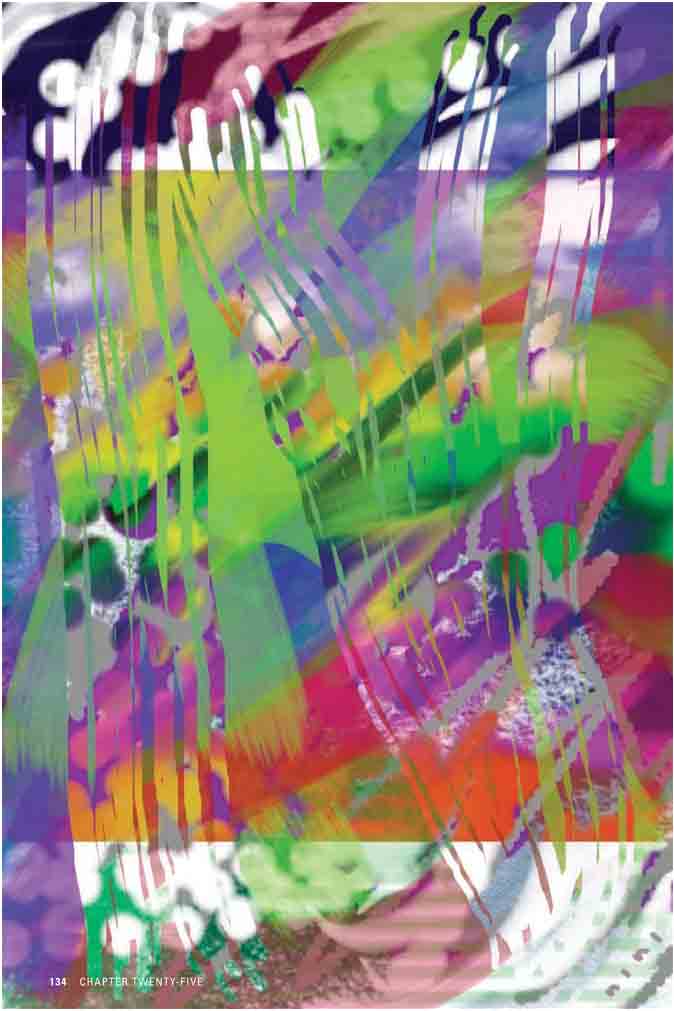
Running into Colors
BY NINI TEVES LAPUZ
Visual Artist
California, USA
Painting in three apps might seem redundant to some, yet this artist teaches us the advantages she finds by doing just that, with some important lessons in transparency thrown in for good measure.

Photo 1 (“Layers”)
I started the painting in the app “Layers” using some bold strokes at maximum opacity, then used the smudge tool, which “Layers” has with adjustable texture, size, and pressure, to blend the colors, achieving the effect seen in Photo 1. This step is saved to the camera roll.
Switching into the app “SketchBook Mobile” I imported the painting created in “Layers”, added a top layer and painted on the blank canvas with an eraser. I continued this process to selectively reveal the painting done in “Layers”. When I was satisfied with the result (Photo 2), the image was saved to the camera roll.

Photo 2 (“SketchBook Mobile”).

The previous image was opened in the app “Brushes”, and a transparent layer added on top of it. Using bold, opaque brush strokes with the eraser tool shaped as shown at right, I painted a group of lines running down almost the entire length of the canvas (Photo 3).
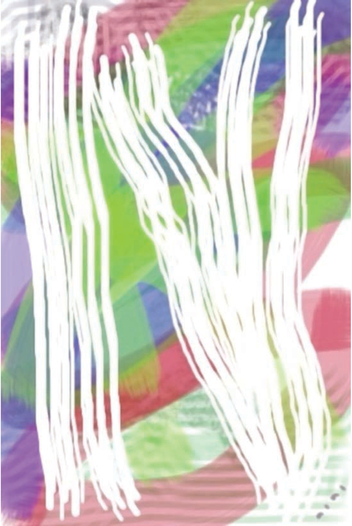
Photo 3 (“Brushes”).

If this were traditional art-making, it would be an assemblage, an arrangement of miscellaneous or found items. Simultaneously, the piece is rich with state-of-the-art multi-media capabilities.
By combining, re-ordering, and changing the level of transparency of individual layers, “Brushes” allows me to find a place that’s just right to finalize the image above. It is such an absolute benefit to have layers functionality available in the three applications used to create this piece. “Brushes” gives the most fluency and vigor in showing the cumulative effects of each layer, and also has a slider that lets you adjust the opacity of each one. Alternatively, or simultaneously, you can take advantage of the transparency functionality that is available in every shape and size of brush in “Brushes” and “SketchBook Mobile”. Yet one more way to work with transparency is the ability to control the opacity of the eraser. Using the eraser in conjunction with layers allows so much deftness and confidence in expressing the most subtle or the most spirited ideas I may have at the moment.
