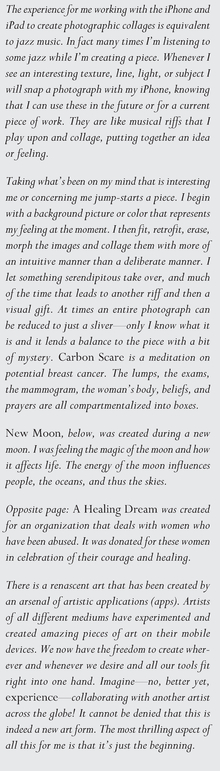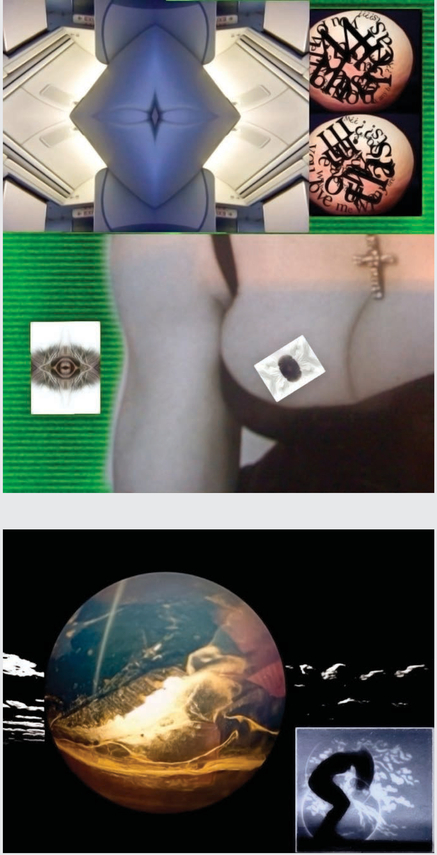Christine Finkelson
Collage/Tableaux Using Altered Photos and Prose

Collage/Tableaux Using AlterCollage/Tableaux Using Altered Photos and Proseed Photos and Prose
BY CHRISTINE FINKELSON
Photographer, Artist
California, USA
Christine Finkelson documents the small visual moments of her life with her iPhone and then, using her iPhone, iPad, and a variety of apps, combines these elements into a personal emotional tableaux.
The Making of the Piece Life in Shatters: Step 1
Using a photo I shot with my iPhone, I opened the woman with the gloves image in the app “TiltShift Generator”, creating a dreamlike focus. The result was saved to the camera roll.
Step 2
A picture of piano keys was opened in the app “Photogene”, an app chock full of image controls, where it was converted to grayscale, the contrast and brightness were adjusted, and it was then saved to the camera roll.


Step 3
In the app “TypeDrawing”, a unique app that paints with text, I opened a background image and then entered the prose below into the app. You then paint with words, with speed sensitivity to control font size as you paint. The resulting element (above) was saved to the camera roll.

Step 4
I photographed a loose arrangement of a few of my old photos and opened the result in the “CameraBag” app where the Fisheye tab was used to create a circular object, and then saved it to the camera roll.


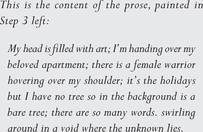
Step 5
The tree image was opened in the app “Juxtaposer”, this photo becoming our background. The woman image from Step 1 was imported into the top layer and flipped, and using the eraser tool I erased around the outline of her body to reveal more of the background.

Step 6
Still in “Juxtaposer”, I opened the text image from Step 3, erased around the text and used the fader within the app to give it a transparency of 75 percent, so you can still see some trees from the background layer.
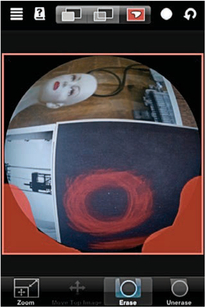
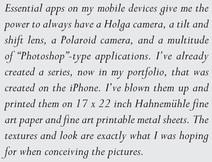
Step 7
The circle layer from Step 4 was opened in “Juxtaposer”, cut out using the eraser tool and positioned over the woman’s head. The piano was then imported, cut, resized, and positioned.

Step 8
Lastly, a previous creation was imported and placed at the top left corner of the piece and resized, and the final version was saved to the camera roll.