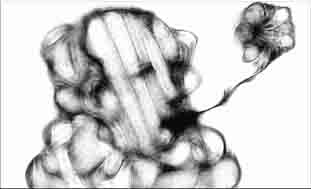Mobile Art Fundamentals
Craig Newsom
ARTIST, PROFESSOR
Illinois, USA
Around us small bookstores shutter their windows, libraries desperately install coffee shops and newspapers crumble. In the meantime, each one of us, with what is commonly known as a smartphone, holds the sum total of all human knowledge and experience in the palms of our hands. We carry these tiny windows with us everywhere, hold them to our heads and stare at them, either in crowds or alone. There is an unwritten covenant that comes with these devices, an implied agreement. The covenant is one of connection. It is expected that with these devices we will never be alone and will always be able to broadcast our message to the entire world.
This book represents another aspect of the phones, pods, and pads we use to entertain ourselves with or to simply make calls with. It represents a way we can use our devices to actually make things. In this manner, we become the entertainers instead of the entertained. We can actually use our devices to connect and interact with our immediate environment. We can use our devices to locate and collaborate with like-minded individuals in different hemispheres. Hidden in many of our mobile apparatuses are music studios, video studios, and art studios. The keys to unlocking these studios are very inexpensive and sometimes free apps that can be downloaded from the devices themselves.
When I first got my iPod Touch I didn’t really know what to do with it. I spent a great deal of time just looking at it. It seemed to look the best in early morning light held parallel with the ground against a bright blue sky. It was beautiful. I dutifully placed songs on it, as this was the one act I was certain I should perform. The box it came in was beautiful, too. I couldn’t get rid of it.
It never occurred to me that I could make anything with it. Then a funny thing happened. It’s the same epiphany that happened to many of the mobile digital artists in this book. I saw the June 1, 2009, cover of The New Yorker. That cover had been created entirely on an iPhone with the “Brushes” app. After dowloading “Brushes”, “SketchBook Mobile”, and some other apps, I got rid of all the music on the iPod Touch. It would become my mobile studio. An iPhone and an iPad later, apps and devices and Wi-Fi and Bluetooth and swiping and iOS are all part of my art vernacular.
With each medium I work with, my concern always gravitates toward specificity. What can paint do that clay cannot? What can a pencil do that a paintbrush cannot? What can you do on an iPhone that you can’t do on paper? While a great deal of mobile digital art leans toward emulation of more traditional methods, there are a number of aspects to working with an iThing that are unique to it. It could be argued that all of these things can be accomplished through traditional methods or on a desktop computer. But those things do not fit in your pocket. These are just a few points I’ve found that are helpful to my own pursuits:
Collaboration
From prehistoric people working together in caves to the Surrealists sitting in their smoke-filled parlors making exquisite corpses together, artists have been collaborating
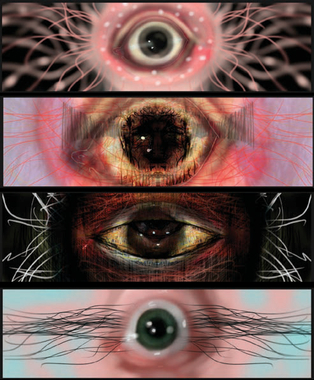
Kara jansson Kovacev and I call our collaborative art “Coalfather Industries” (coalfather.com).
for ages. It’s different on an iPhone, though, because you can collaborate immediately with another artist on the other side of the globe. Not every app allows for this. A newly introduced app called “Sketchshare” allows artists to work at exactly the same time in exactly the same spot on a piece. This is an advantage over traditional media, where two artists could not physically be drawing exactly the same line at exactly the same time.
Symmetry
Some apps, like “SketchBook Pro”, allow you to create perfectly symmetrical designs. Again, there is nothing new about symmetry in the art world. But what “SketchBook Pro” allows you to do is create a line and/or form and its mirror image at exactly the same time. The ease with which this can be accomplished is remarkable. Combined with sets of different layers, this means that in a manner of minutes incredibly complex and engaging designs can be created.


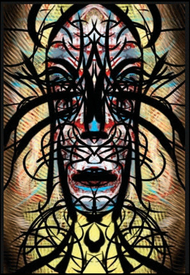
Three examples of symmetry using the app “SketchBook Pro”.
Fluidity
There is a fluid sense of motion and response that is absolutely unique to the movement of a finger over glass. When you are working with a well-made app, there is nothing like it. Of course, this brings up all manner of arguments that compare the familiar sounds of a pencil dragging over paper fibers to the warm sounds of dust and scratches on a vinyl record. But I don’t think we need to view mobile digital methods as replacements for traditional methods. They are different. They are new tools to be used in our daily practice as artists.
Spontaneity
Ask any artist. Very often the best things happen entirely by accident. How, then, to produce accidents consistently?
“Harmony” is an online procedural drawing tool developed by Ricardo Cabello aka Mr. Doob. The great thing about “Harmony” is that it works in Safari on both the iPhone and the iPad. Its resolution depends on the size of the screen being used, though—so anything produced on the iPhone will remain quite small. The best thing about “Harmony” (and other procedural drawing tool apps) is that it is at once controllable and completely uncontrollable. As you draw, other elements or lines will spontaneously grow, form the line you are creating, and connect to lines nearby. There is no undo in “Harmony”, which adds to the immediacy and sometimes frenetic nature that is inherent in it.
There are different ways to approach making art on an iPhone or iPad. Many have come to it with no prior experience whatsoever. A good number were practicing and exhibiting artists to begin with. It’s easy to grab an iPhone and just start making something with an app like “Brushes” or “SketchBook”, even if you’ve never picked up a paintbrush in your life. Alternatively, if you have an academic past or training in art, there are complexities and subtleties embedded in nearly every app that allow for extended exploration. Personally, as someone who was trained in both sculpture and painting, at first it was hard for me to take seriously the pieces I was making on the iPod Touch. That hesitation soon gave way when I realized the built-in proliferation in mobile digital methods and began to connect with the wider network of other artists working with the same tools and same ideas.
The unwritten covenant of connection, then, is upheld but in a very different way than one might expect. It turns out that communicating through images is much more effective than merely making a phone call.