Sam Tang
Back to Square 1

Square 1
BY SAM TANG
Artist, Photographer, Musician, Writer, Inventor, Engineering
Manager, Systems/Software/app
R&D
Illinois, USA
Sam Tang has been making art on his iPhone since the day the iTunes app store opened. His approach to this new canvas is revealed using a simple yet capable, easy-to-master— and free—painting app as he embarks on a family mission.
Step 1
Open the app “iDoodle2 lite”. Before even thinking about the design, I set a bold tone using a bold color as our background. Tap “Menu”, then select “Edit Background”. Playing with the RGB color sliders, to mix together just the right amounts of red, green, and blue, I dialed in an electric blue, clicked done and it poured this beautiful blue all over the screen.

Step 2
For strict straight lines, pick the line tool; I was going for a more organic look here so I selected the pen tool and let my fingers do the walking and painting, crookedness and all. Using a thin, white pen for more accuracy, I roughed in a 3D number 1.

Step 3
Filling in some untouched background real estate, I coated the underlayer with a faint, weavy brick pattern to echo the square theme.


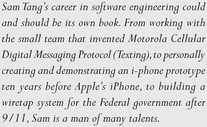
Step 4
I drew a 3D cube encircling the digit using a slightly larger black pen at a lower opacity.

Step 5
Taking advantage of extra space near the top, I spelled things out, putting “SQUARE” in custom, squarish, and obviously hand-drawn type above the graphics.

Step 6
I wanted to amp up the dynamic range and drama on the piece with a full range of values from pitch black to pure white. I started by adding a gray box around “SQUARE” and surrounded each letter with square white boxes. I then added a dramatic, white, glowing, orby circle around the cube for maximum contrast in values and shapes. Next, to add even more depth and a little bit of framing between the orb and the rectangular edges of the digital canvas, I painted in some cryptic, deep black corner pieces.

Step 7
Play with the light! You are painting with light, not paint. A thick brush, with white, almost transparent paint, was used to create a nearly clear bubble around the central “1”. With multiple touches, the highlight at two o’clock was gradually added. Finally, to make the bubble “pop”, a big, black, nearly transparent brush was used in layers to add a dark, contrasting vignette to finalize the piece.


