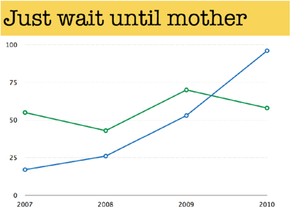Craig Newsom + Kara Jansson Kovacev
Collaboration on All Levels

Collaboration on All Levels
BY CRAIG NEWSOM
Artist, Professor
Illinois, USA
Digital and traditional methods do not need to be pigeonholed or separated in the artist’s toolbox.
Craig is an educator, born and raised in Iowa with a BA in English, a BFA in Painting from the University of Northern Iowa, and an MFA in Sculpture from the University of Chicago. Craig is currently an Assistant Art Professor at Blackburn College in Carlinville, IL.
Collaborative Artwork
BY KARA JANSSON KOVACEV
Artist, Illustrator, Graphic Designer
new York, USa
Kara is an artist with multiple disciplines and is particularly well versed in mobile digital art and the many ways today’s artists need to interact with the web and each other. Her personal chapter precedes this one.
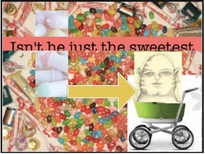

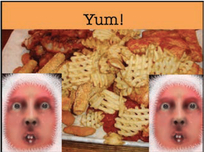



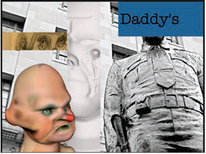
additional Screenshots from our Family Time Video.


Original Photo.
The background image is a scan of a photo I developed in the darkroom from a contact print of a digital negative printed on a transparency. This was downloaded from my Flickr photostream and placed directly into the iPad.
The twin personages are 123D meditations on the Infant of Prague Kara crafted on her iPad.
The grid and the text are all constructed inside of “Keynote”. The great thing about working in “Keynote” collaboratively is that elements can be placed in separate slides and then moved around like actors on a stage. It’s possible, using the WebDAV setup inside of “Keynote”, to export presentations directly from the app to an online file-sharing site. The finished piece, then, is a single slide from a longer “Keynote” presentation we exported to video.
It should be noted that both of these pieces were created using asynchronous collaboration techniques. Presently, there is a new app available called “Sketchshare”. This app actually allows two or more artists to work on an image at exactly the same time. The tools are limited in this app—but the possibilities are staggering.
If you are considering collaborating with another artist using your mobile digital devices, set up a “Dropbox” or “Box.com” account. It works much better to have an entire account that is shared. Individual folders within accounts can be shared too, on a case-by-case basis. Once that is set up, get to know the exporting capabilities of the apps you are working with. Many of them do link directly to “Dropbox” folders. Some, like “Keynote”, also support WebDAV or FTP export. Also, if you are combining images, get a handle on how those images are actually exported, i.e., jpg, tif, png, etc. The file type that handles transparency well is png, which will allow you to combine images without backgrounds. Finally, be ready to troubleshoot. Collaboration is gradually growing and expanding in the mobile digital art community. Hopefully such capabilities will be more prevalent among apps in the near future.


Kara’s Screenshot from “123D Sculpt”.