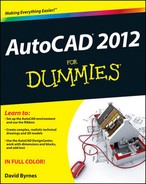PICKBOX
The pickbox is the little square box that the crosshairs turn into when AutoCAD prompts you to select something. You control pickbox size by setting a value in pixels for the PICKBOX variable. The initial setting of PICKBOX is 3, which is fine for a lower screen resolution like 1024 × 768. But when you start running at higher resolutions — or when your hair is grayer, your face more wrinkled, and your vision not quite as acute as it once was, a higher setting might be more useful. My office computer runs at 1600 × 1200 resolution, and I have to set PICKBOX to 5 to be able to use it effectively. My laptop runs at 1400 x 1050, and PICKBOX=4 is fine for that. As they say, your mileage may vary.
..................Content has been hidden....................
You can't read the all page of ebook, please click here login for view all page.