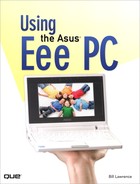Using the Asus Eee PC
![]()
800 East 96th Street
Indianapolis, Indiana 46240
Copyright © 2009 by Que Publishing
All rights reserved. No part of this book shall be reproduced, stored in a retrieval system, or transmitted by any means, electronic, mechanical, photocopying, recording, or otherwise, without written permission from the publisher. No patent liability is assumed with respect to the use of the information contained herein. Although every precaution has been taken in the preparation of this book, the publisher and author assume no responsibility for errors or omissions. Nor is any liability assumed for damages resulting from the use of the information contained herein.
ISBN-13: 978-0-7897-3810-3
ISBN-10: 0-7897-3810-4
Library of Congress Cataloging-in-Publication Data
Lawrence, Bill, 1953-
Using the Asus Eee PC / Bill Lawrence. -- 1st ed.
p. cm.
ISBN 978-0-7897-3810-3
1. Asus Eee PC (Computer) 2. Laptop computers. I. Title.
QA76.8.A757L39 2008
004.16--dc22
2008034194
Printed in the United States of America
First Printing: September 2008
Trademarks
All terms mentioned in this book that are known to be trademarks or service marks have been appropriately capitalized. Que Publishing cannot attest to the accuracy of this information. Use of a term in this book should not be regarded as affecting the validity of any trademark or service mark.
Warning and Disclaimer
Every effort has been made to make this book as complete and as accurate as possible, but no warranty or fitness is implied. The information provided is on an “as is” basis. The author and the publisher shall have neither liability nor responsibility to any person or entity with respect to any loss or damages arising from the information contained in this book.
Bulk Sales
Que Publishing offers excellent discounts on this book when ordered in quantity for bulk purchases or special sales. For more information, please contact
U.S. Corporate and Government Sales
1-800-382-3419
For sales outside of the U.S., please contact
International Sales
Associate Publisher
Greg Wiegand
Acquisitions Editor
Rick Kughen
Development Editor
Kevin Howard
Managing Editor
Patrick Kanouse
Senior Project Editor
San Dee Phillips
Copy Editor
Bill McManus
Indexer
Brad Herriman
Proofreader
Sheri Cain
Technical Editors
Kenneth D. Holt
Marco Chiapetta
Publishing Coordinator
Cindy Teeters
Cover and Interior Designer
Anne Jones
Composition
TnT Design, Inc.
Table of Contents
Meeting the Asus Eee PC Family
Using the Special Keyboard Functions
Establishing a Wireless Connection
Introducing the Video and Sound Features
Setting the Clock in Full Desktop
Connecting an External Hard Drive
Connecting an External Monitor or Projector
Adjusting the Screen Resolution
Rotating the Display to Resemble a Kindle
Setting the Clock in Easy Mode
Establishing an Ethernet Connection
3 Configuring Internet Applications
Accessing Email via Thunderbird
Managing Storage with Your Email Accounts
Subscribing to RSS Feeds via Thunderbird
Subscribing to RSS Feeds via Firefox
Accessing Usenet Newsgroups via Thunderbird
Using the Pidgin Instant Messenger Client
Making Free Phone Calls via Skype
Remotely Accessing Another Computer Using VNC
Inviting a Remote Computer to Access Your Eee PC
Accessing a Remote Computer from Your Eee PC
Adding Application Icons to the Favorites Tab
Adding Application Icons to the Easy Mode Tabs
Setting Up the Work Area for Icons
Adding Icons to the Easy Mode Configuration File
Making a User Configuration Directory
Choosing IceWM as Your Window Manager
Installing the ROX-Filer Package
Modifying the AsusLauncher Configuration for ROX-Filer
5 Working with the Full (KDE) Desktop
Using the File Manager Right-Click Menu
Quick Comparison of Beryl, Fluxbox, and GNOME
7 Looking At the Installed Software
Using the Styles and Formatting Palette
Organizing Your Pictures with the Photo Manager
Playing Tunes with Music Manager
Playing Multimedia with Media Player
Learning to Type with Tux Type
Learning Fractions with Fraction Tutor
Learning the Sky Through Desktop Planetarium
8 Getting More Linux Applications
Using the Easy Mode Package Manager
Using the Synaptic Package Manager and the apt-get Command
Picking Repositories That Work with the Eee PC
Using the Synaptic Package Manager
Using the apt-get Command-Line Package Manager
Adding Packages to the KDE Menu
Finding a Newly Installed Application with Synaptic
Finding a Newly Installed Application with the which Command
Finding Instructions for Applications That You’ve Installed
Adding a Package to the Launch Menu
Installing Software the Old-Fashioned Way
Stuff That Doesn’t Work Under Xandros
10 Introducing Google Applications
Setting Up Your iGoogle Home Page
Combining Google Docs and OpenOffice.org
Reasons to Use Google Docs with Open Office
Working with the Google Docs File System
Working with Documents in Google Docs
11 Introduction to the Linux Command Line
Launching the Shell in Easy Mode
Comparing the Linux File System to the Windows File System
Working with Files and Directories
Creating, Removing, and Moving Around in Directories
Changing File Ownership and Permissions
Determining Parent and Child Processes with pstree
12 Loading Other Linux Distributions
Creating a Bootable Flash Drive
Comparing the Various Distributions
Challenges to Running OpenSolaris on the Eee PC
Downloading and Installing OpenSolaris
Fixing the Keyboard and Wireless
Switching from Xandros to Windows
Installing Windows XP Home Edition
Loading Windows XP Professional
Loading Windows Vista Home Basic
Installing Wireless Drivers for Vista
Eee–PC Specific Notes for Setting Up Graphics Properties
Expanding the Display Scrolling Space
Setting Up Wireless Connectivity
Optimizing Windows Settings for the Eee PC
Assigning a Drive Letter to the MMC-SD Card
Moving My Documents and Other Windows Directories to the MMC-SD Card
Reducing the Size of the Recycle Bin in XP
Reducing the Size Allocated for System Restore
Loading Microsoft Office on an MMC-SD Card
Getting Free Antivirus Software
Increasing the Screen Resolution
Cleaning Up Your Storage Space
Introducing the Windows Live Components
Setting Up a Windows Live Account
Integrating Windows Live and Microsoft Office
Overclocking the Eee PC 701 in Xandros
Using GPS in Windows: Microsoft Streets & Trips
Making Hardware Modifications: Internal USB Hub and Bluetooth
About the Author
Bill Lawrence is a writer, illustrator, graphic designer, and web designer with more than 30 years of experience in the field. His most recent works include Setting Up Google Apps Standard Edition and, as co-author, Google in Education. Previous works include The Complete Desktop Publisher (co-author), The GEM Desktop Publisher, and DR. DOS 6.0 by Example. Bill has written dozens of technical manuals and help systems, designed full-color magazine ads, authored courseware, created press releases, designed sales collateral, and created hundreds of illustrations. He’s currently working as senior software engineer for Eaton Corporation. Bill is well versed in Linux and UNIX, and has been an open source evangelist for years. Bill’s books, magazine articles, and technical publications have won nine regional and one international award from the Society for Technical Communication (STC). Bill has also been a speaker at meetings and conferences for STC and the International Association of Business Communicators (IABC).
Dedication
To my darling wife, Kathy. Without your help, encouragement, and patience, this would have never been possible. You are the love of my life.
To Andrew and Stephanie, who pitched in and helped while dad was pounding away on the keyboard. Thanks so much!
To Sarah, Garett, Zane, and Kira. Thanks for being so patient with “Pappy” while I wrote this.
We Want to Hear from You!
As the reader of this book, you are our most important critic and commentator. We value your opinion and want to know what we’re doing right, what we could do better, what areas you’d like to see us publish in, and any other words of wisdom you’re willing to pass our way.
As an associate publisher for Que Publishing, I welcome your comments. You can email or write me directly to let me know what you did or didn’t like about this book—as well as what we can do to make our books better.
Please note that I cannot help you with technical problems related to the topic of this book. We do have a User Services group, however, where I will forward specific technical questions related to the book.
When you write, please be sure to include this book’s title and author as well as your name, email address, and phone number. I will carefully review your comments and share them with the author and editors who worked on the book.
Email: | |
Mail: | Greg Wiegand |
| Associate Publisher |
| Que Publishing |
| 800 East 96th Street |
| Indianapolis, IN 46240 USA |
Reader Services
Visit our website and register this book at informit.com/register for convenient access to any updates, downloads, or errata that might be available for this book.