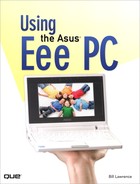Index
4G (Eee), 10
back view, 15
bottom view, 12–13
front view, 10–12
left-side view, 14–15
right-side view, 13–14
701 Series (Eee), 8–9
900 Series (Eee), 9
1000 Series (Eee), 9
A
AbiWord processor (GNOME), 119
access, remote access, VNC, 62–64
accessing
email, Thunderbird, 44–51
Full Desktop, 25–27
Usenet newsgroups, 54–57
accounts
email accounts, setting up, 44–49
iGoogle, setting up, 196–198
Windows Live, setting up, 305–307
ActiveX, bulk uploader, 312
Add Bookmark command (File Manager), 101
Add to ZIP Archive command (File Manager), 101
Administrative File Manager, 31, 97–98
AIM (AOL Instant Messenger), 57
alias command, 238
aliases, creating at command line, 232–233
alsamixer, 24–25
animation effects (Impress), 138–139
antivirus software, freeware, obtaining, 292–293
Appearance tab (KDE panel), 92
application icons
building, 72–77
Easy Mode tabs, adding to, 68–77
Favorites tab, adding to, 67–68
work areas, setting up for, 69–70
application scroller (Baryl), 113
applications, 159–160
GNOME applications, 118–120
Google applications
Gmail, 202–204
Google Gears, 213–216
Google Talk, 57
Gspace, 202–204
iGoogle, 195–201
Internet applications, 43
Firefox, 54–55
Pidgin instant messenger client, 57–60
Skype, 60–62
Thunderbird, 43–57
VNC, 62–64
learning applications
Desktop Planetarium, 155–158
Fraction Tutor, 154–155
Tux Type, 154
Media Manager, 152–153
Music Manager, 150–152
apt–get command–line tool, 161–162, 168–172
Easy Mode package manager, 161
Synaptic package manager, 161–168, 172–177
Photo Manager, 149–150
portable applications, installing, 297–299
productivity applications, OpenOffice.org, 128–148
Pupeee, 251
utilities, 181
GIMP, 181–183
Inkscape, 181–184
Scribus, 193
TrueCrypt, 192
VLC media player, 181, 185–186
apt get command, 162
apt-cache command, 238
apt-get command-line tool, 161–162, 168–172, 238
Arrangement tab (KDE panel), 90–91
Asus Eee
cleaning, 25
PC 4G, 10
back view, 15
bottom view, 12–13
front view, 10–12
left-side view, 14–15
right-side view, 13–14
PC 701 Series, 8–9
PC 900 Series, 9
PC 1000 Series, 9
AsusLauncher, configuring, 82–85
Atheros Client Utility, wireless connectivity, setting up, 282
Audacity Portable, 298
audio equalizer (VLC media player), 186
audio features, 21
microphones, 21–22
speakers, 22
Auto Control menu (eeecontrol), 319
B
back view, Eee PC 4G, 15
backgrounds, Full Desktop interface, changing, 94
backups, system backups, 102–106
basic setup, Windows XP, 279–282
batteries
installing, 13
life, extending, 17
battery light, 11
battery panel latches, 12
Beryl, 109
application scroller, 113
desktop cube, rotating, 114
features, 112–114
Fluxbox, compared, 108–109
GNOME, compared, 108–109
installing, 109–111
launching, 112
repositories, loading, 110–111
task switcher, 109
uninstalling, 114
virtual desktop cube, 109
X–Windows, configuring for, 111
Bezier Curve tool (Draw), 141
bin files, 99
Bluetooth
enabling, 319–320
modifying, 329–338
boot files, 99
bootable flash drives, creating, 244–245
bottom view, Eee PC 4G, 12–13
brown themes, Ubuntu, 254
bug-on-the-shield button (KDE panel), 89
building mods, 331–332
bulk uploader (ActiveX), 312
bzip2 command, 239
C
Calc spreadsheet package (OpenOffice.org), 128, 146
Charting Wizard, 148
Function Wizard, 147
Calendar (Windows Live), 304, 308–310
CCleaner, storage space, cleaning up, 300
cd command, 239
CD players, connecting, 33
CDE (Common Desktop Environment), 87
Charting Wizard (Calc), 148
child processes, determining, 235–236
cleaning, Eee PCs, 25
clear command, 239
clock, setting, 39
Full Desktop, 22–23
Clonezilla, 105
cloud computing, Windows Live, 301–304
account setup, 305–307
Calendar, 308–310
components, 304–305
Hotmail, 313–315
Messenger, 315
Microsoft Office integration, 307–308
OneCare, 315
Spaces, 309–313
Writer, 315–316
collaborations, Google Docs, 213
colors, Full Desktop interface, changing, 94
combinations, key combinations, 15–16
command line, Linux, 219–231
changing file ownership, 228
changing file permissions, 228
checking free storage space, 226–227
command-line completion, 231
completion, 231
controlling processes, 233–236
copying files, 225–226
creating aliases, 232–233
creating directories, 224–225
creating symbolic links, 227
creating tarballs, 227–228
editing commands, 232
essential commands, 238–242
finding files, 228–230
listing directory contents, 222–224
navigating directories, 224–225
piping, 233
redirection, 233
removing directories, 224–225
scheduling tasks, 236–238
stopping scripts, 232
viewing text files, 230–231
commands
alias, 238
apt-cache, 238
apt-get, 238
bzip2, 239
cd, 239
clear, 239
crontab, 236–239
diff, 240
dpkg, 240
echo, 229
editing, 232
exit, 240
File Manager right-click menu, 100
Free, 240
gzip, 240
help, 240
info, 241
key commands, 15–16
ln, 241
ls, 241
man, 241
mv, 241
printenv, 241
rmdir, 242
tar, 242
unalias, 242
xrandr, 37–39
Common Desktop Environment (CDE), 87
Compiz 3D window manager (Mandriva Linux One), 248
complete system backups, 104–106
components, Windows Live, 304–305
compression (SSD), 286
configuration
AsusLauncher, 82–85
clocks, Full Desktop, 22–23
email accounts, 44–49
Fluxbox, 123–125
Full Desktop interface, 93–96
Gmail, 48–49
Google Docs, 207
graphics properties, 280
Gspace, 202–203
KDE panel, 90–93
RSS (Really Simple Syndication) feeds, 51–55
Skype, 60–61
volume, 24–25
Windows, optimizing, 283–287
Windows Live accounts, 305–307
Windows swap file, 283
Windows XP, basic setup, 279–282
wireless networks
GNOME, 118
Pupee, 252
X–Windows for Beryl, 111
connecting
CD players, 33
DVD players, 33
external hard drives, 32
external monitors, 35
printers, 33–35
Connection Wizard, 41
connections
Ethernet connections, establishing, 39–41
wireless connections, establishing, 18–19
connectors
left-side connectors, 15
right-side connectors, 14
Copy command (File Manager), 100
copying files, 225–226
Create Symbolic Link command (File Manager), 101
Create TGZ Archive command (File Manager), 101
crontab command, 236–239
cropping photographs, GIMP, 182
Curve tool (Draw), 141
Cut command (File Manager), 100
D
Delete command (File Manager), 101
deleting
directories, 224–225
Internet Explorer, 275
desktop cube (Beryl), rotating, 114
Desktop Planetarium, 155–158
desktop publishing programs, Scribus, 193
dev files, 99
devices, mounting, Pupeee, 253
dialog boxes
Offline Access Settings, 214–215
Removable Device, 32
diff command, 240
directories
contents, listing, 222–224
creating, 224–225
deleting, 224–225
folders, compared, 88
navigating, 224–225
Windows directories, moving to MMC-SD cards, 285–286
working with, Linux, 222–228
disassembling Eee PC, 333–335
disk indicator light, 11
displays, 11
scrolling space, expanding, 281–282
distributions, Linux, comparing, 245–246
documents, Google Docs documents, working with, 208–209
dongle assembly, motherboard, attaching to, 335–337
downloading
free antivirus software, 292–293
GpsDrive maps, 323
OpenSolaris, 258–259
dpkg command, 240
Draw illustration package (OpenOffice.org), 128, 140
freeform drawing tools, 141–146
interface, 140–141
launching, 140
drive letters, MMC–SD cards, assigning to, 284–285
drives
CD drives, connecting, 33
DVD drives, connecting, 33
external hard drives, connecting, 32
DVD players, connecting, 33
DVD writers, K3b, 181, 190–192
DVDs, Xandros, restoring from, 245
E
E: drive, Microsoft Office, loading on,288–289
Easy Mode, 65–67
clock, setting, 39
Easy Mode tabs, adding applications icons to, 68–77
Favorites tab, adding applications icons to, 67–68
IceWM
choosing, 81–85
enabling, 77–80
ROX-filer package, 81–85
Start menu, 79–80
user configuration directory, 78–79
icons, setting up work areas for, 69–70
Internet tab, 195
Linux shell, launching in, 220
package manager, 161
Easy Mode tabs, application icons, adding to, 68–77
echo command, 229
Edit File Type command (File Manager), 101
editing
commands, 232
startsimple.sh, 83
SVG graphics XML files, Inkscape, 184
Eee PC 701, overclocking, Xandros, 318–319
Eee PCs
cleaning, 25
disassembling, 333–335
PC 4G, 10
back view, 15
bottom view, 12–13
front view, 10–12
left-side view, 14–15
right-side view, 13–14
PC 701 Series, 8–9
PC 900 Series, 9
PC 1000 Series, 9
reassembling, 339–338
eeecontrol, 318
Auto Control menu, 319
manual controls, 319
accessing, Thunderbird, 44–51
accounts
setting up, 44–49
storage management, 49–51
encryption, 293–295
Encryption Type in the Connection Wizard, 118
etc files, 99
ethernet connections, establishing, 39–41
Ettrich, Mathias, 87
Events tab (Windows Live), 313
Evolution email program (GNOME), 119
exit command, 240
exporting Impress presentations, 140
extending battery life, 17
external devices
CD players, connecting, 33
DVD players, connecting, 33
external hard drives, connecting, 32
external monitors
adjusting screen resolution, 35–39
connecting, 35
rotating screen, 37–39
flash memory cards, adding, 30–31
printers, connecting, 33–35
USB hubs, adding, 30
external hard drives, connecting, 32
external monitors
connecting, 35
screen resolution, adjusting, 35–39
screens, rotating, 37–39
F
Favorites tab, application icons, adding to, 67–68
right-click menu, 100–102
File Manager icon (KDE panel), 89
File menu button (Synaptic package manager), 168
file systems
Full Desktop, 96–99
Gmail, using as, 202–204
Google Docs, 207–208
Gspace, 203–204
Linux file system, 220–222
Windows file system, 220–222
files
backing up, 102–104
copying, 225–226
finding, 228–231
ownership, changing, 228
permissions, changing, 228
text files, viewing, 230–231
working with, Linux, 222–228
Find command (File Manager), 100
finding
files, 228–231
packages, Synaptic package manager, 165–167
Firefox
RSS feeds, subscribing to, 54–55
VLC media player, resetting audio defaults, 185
Firefox icon (KDE panel), 89
flash drives
bootable flash drives, creating, 244–245
Xandros, restoring from, 244–245
flash memory cards, adding, 30–31
flavors, Linux, 243
Fluxbox, 122
Beryl, compared, 108–109
configuring, 123–125
GNOME, compared, 108–109
installing, 122
launching, 122–123
uninstalling, 125
folders, directories, compared, 88
fonts, Full Desktop interface, changing, 95
Fontwork tool (Impress), 137–138
Formatting toolbar (Write), 129–130
Fraction Tutor, 154–155
free antivirus software, obtaining, 292–293
Free command, 240
free storage space, checking, 226–227
freeform drawing tools, Draw (OpenOffice.org), 141–146
Freehand Curve tool (Draw), 142
Friends tab (Windows Live), 312
front view, Eee PC 4G, 10–12
Full Desktop, 87–88
accessing, 25–27
clock, setting,22–23
File Manager, right-click menu, 100–102
file system, 96–99
interface, configuring, 93–96
KDE panel, 88–90
Appearance tab, 92
Arrangement tab, 90–91
configuring, 90–93
Hiding tab, 91–92
Taskbar button, 93
system backups, 102–106
Function Wizard (Calc), 147
G
GIMP (GNU Image and Manipulation Processor), 181–183
photographs, cropping, 182
Synaptic Package Manager, selecting in, 183
GIMP Portable, 298
file system, using as, 202–204
setting up, 48–49
GNOME, 115
applications, 118–120
Baryl, compared, 108–109
Fluxbox, compared, 108–109
installing, 115–117
launching, 117
space, freeing up, 120–121
uninstalling, 121–122
wireless networks, setting up, 118
GNU Image and Manipulation Processor (GIMP). See GIMP (GNU Image and Manipulation Processor)
Gnumeric Spreadsheet (GNOME), 119
Gmail as file system, 202–204
Google Docs
collaborations, 213
combining with OpenOffice.org, 204–216
configuring, 207
documents, 208–209
file system, 207–208
presentations, 209–210
spreadsheets, 211–212
versioning, 212
Google Gears, working offline, 213–216
Google Talk, 57
Gspace, 203–204
configuring, 202–203
installing, 202
iGoogle
account setup, 196–198
home page setup, 198–201
benefits, 196
collaborations, 213
configuring, 207
documents, working with, 208–209
file system, 207–208
OpenOffice.org, combining with, 204–216
presentations, working with, 209–210
spreadsheets, working with, 211–212
versioning, 212
working offline, 213–216
Google Gears, 217
working offline, 213–216
Google Talk, 57
GPS
Windows, using in, 326–329
Xandros, using in, 321–326
gpsd
installing, 321
running, 322
GpsDrive, 321–322
downloading maps in, 323
maps, displays, 323
graphics
cropping, GIMP, 182
SVG graphics XML files, editing, 184
graphics processors, GIMP, 181–183
graphics properties, configuring, 280
Groupwise IM, 57
configuring, 202–203
installing, 202
gzip command, 240
H
hard drives (external), connecting, 32
headphones port, 15
help command, 240
Hiding tab (KDE panel), 91–92
home files, 99
home pages, iGoogle, setting up, 198–201
Hotmail (Windows Live), 304, 313–315
hubs
motherboard, attaching to, 335–337
USB, adding, 30
I
IceWM
choosing, 81–85
enabling, 77–80
ROX–filer package, installing, 81–85
Start menu, 79–80
user configuration directory, creating, 78–79
icons
application icons
adding to Easy Mode tabs, 68–77
adding to Favorites tab, 67–68
work areas, 69–70
building, 72–77
Full Desktop interface, changing, 95
Install OpenSolaris icon, 260
ICQ (I Seek You), 57
Identity Wizard, 45
accounts, setting up, 196–198
benefits, 196
home page, setting up, 198–201
illustration programs, Inkscape, 181–184
images, cropping, GIMP, 182
IMAP accounts, setting up, 47
Impress presentation package (OpenOffice.org), 128, 133
animation effects, 138–139
Fontwork tool, 137–138
multimedia objects, adding, 139
Presentation Wizard, 133–134
presentations, exporting, 140
work area, 134–137
indicator lights, 11
info command, 241
Inkscape illustration program, 181–184
SVG graphics XML files, editing, 184
Install OpenSolaris icon, 260
installation
batteries, 13
Beryl, 109–111
GNOME, 115–117
gpsd, 321
Gspace, 202
Mandriva Linux One, 247–248
OpenOffice.org, 290
OpenSolaris, 259–262
packages, 177–179
portable applications, 297–299
ROX–filer package, 81–85
software, 178–179
Streets & Trips, 326–327
Synaptic packages, 167–168
Ubuntu, 253–256
Windows Vista Home Basic, 271–278
Windows XP Home Edition, 268–271
Windows XP Professional, 271
wireless drivers, Windows Vista Home Basic, 277–278
installed packages, managing, 179–180
instant messenger clients, Pidgin instant messenger client, 57–60
interfaces
Draw (OpenOffice.org), 140–141
Full Desktop, configuring, 93–96
Synaptic package manager, 168
internal USB hub, modifying, 329–338
Internet applications, 43
Firefox, 54–55
Pidgin instant messenger client, 57–60
Skype, 60–62
Thunderbird, 43
accessing email via, 44–51
accessing Usenet newsgroups, 54–57
setting up RSS feeds, 51–55
VNC, 62–64
Internet Explorer, uninstalling, 275
Internet Explorer Temporary Internet Files folder, MMC-SD cards, moving to, 286
Internet tab (Easy Mode), 195
IRC (Internet Relay Chat), 57
K
K3B CD/DVD writer, 181, 190–192
files, backing up, 102–104
KDE Desktop. See Full Desktop
KDE menu, packages, adding to, 172–177
KDE panel, 88–90
Appearance tab, 92
Arrangement tab, 90–91
configuring, 90–93
Hiding tab, 91–92
Taskbar button, 93
Kensington slots, 13–14
key combinations, 15–16
keyboard control (KDE panel), 90
keyboards, OpenSolaris, fixing issues in, 262–264
killing processes, 236
Kimball, Spencer, 182
Konqueror, 101–102
KStars Desktop Planetarium, 155–158
L
Launch button (KDE panel), 89
launching
Beryl, 112
Draw (OpenOffice.org), 140
Fluxbox, 122–123
GNOME, 117
learning applications
Desktop Planetarium, 155–158
Fraction Tutor, 154–155
Tux Type, 154
left-side connectors, 15
left-side view, Eee PC 4G, 14–15
life (battery), extending, 17
Linux
command line, 219–231
changing file ownership, 228
changing file permissions, 228
checking free storage space, 226–227
command–line completion, 231
controlling processes, 233–236
copying files, 225–226
creating aliases, 232–233
creating directories, 224–225
creating symbolic links, 227
creating tarballs, 227–228
editing commands, 232
essential commands, 238–242
finding files, 228–230
listing directory contents, 222–224
navigating directories, 224–225
piping, 233
redirection, 233
scheduling tasks, 236–238
stopping scripts, 232
viewing text files, 230–231
directories, working with, 222–228
distributions, comparing, 245–246
files, working with, 222–228
flavors, 243
Mandriva Linux, 243
Mandriva Linux One, 246
Compiz 3D window manager, 248
installing, 247–248
Metisse 3D window manager, 248–250
applications, 251
configuring wireless in, 252
mounting devices in, 253
shell, launching in Easy Mode, 220
Ubuntu Eee, 243
installing, 253–256
Xandros, restoring, 244–245
Linux file system
symbolic links, creating, 227
tarballs, creating, 227–228
Windows file system, compared, 220–222
listing directory contents, 222–224
ln command, 241
loading
Beryl repositories, 110–111
Microsoft Office on MMC-SD cards, 287–289
packages, Synaptic package manager, 165, 167–168
repositories, Synaptic package manager, 163–165
Windows Vista Home Basic, 271–278
Windows XP Home Edition, 268–271
Windows XP Professional, 271
Lock button (KDE panel), 90
ls command, 241
M
man command, 241
Mandriva Linux, 243
Mandriva Linux One, 246
Compiz 3D window manager, 248
installing, 247–248
Metisse 3D window manager, 248–250
manual controls, eeecontrol, 319
maps, GpsDrive, downloading in, 323
Mark All Upgrades button (Synaptic package manager), 168
Master Channel, selecting, 24
Mattis, Peter, 182
media files, 99
Media Manager, 152–153
media players, VLC media player, 181, 185–186
memory cards (flash), adding, 30–31
memory hatch, 13
Messenger (Windows Live), 305, 315
Metisse 3D window manager (Mandriva Linux One), 248–250
microphone ports, 15
Microsoft Office
MMC–SD cards, loading on, 287–289
Windows Live, integrating, 307–308
Microsoft Streets & Trips
installing, 326–327
rerouting, 328–329
using on Eee PC, 327–328
migration, Windows from Xandros, 267–268
MMC (MultiMediaCard) flash memory cards, adding, 30–31
MMC–SC cards, Windows directories, moving to, 285–286
MMC–SD cards
drive letters, assigning to, 284–285
Microsoft Office, loading on, 287–289
MMC–SD storage control (KDE panel), 89
MMC/SD slots, 14
models
Eee PC 4G, 10
back view, 15
bottom view, 12–13
front view, 10–12
left-side view, 14–15
right-side view, 13–14
Eee PC 701 Series, 8–9
Eee PC 900 Series, 9
Eee PC 1000 Series, 9
modem ports, 14
modes
building, 331–332
Easy Mode, 65–85
launching Linux shell, 220
monitors
connecting, 35
screen resolution, adjusting, 35–39
screens, rotating, 37–39
scrolling space, expanding, 281–282
motherboards
dongle assemblies, attaching to, 335–337
hubs, attaching to, 335–337
Move to Trash command (File Manager), 100
MPlayer, 185
MSN IM, 57
multimedia objects, Impress, adding to, 139
MultiMediaCard (MMC) flash memory cards, adding, 30–31
Music Manager, 150–152
mv command, 241
My Documents, MMC–SD cards, moving to, 285–286
N
navigation, directories, 224–225
Network button (KDE panel), 90
network connections, Ethernet connections, establishing, 39–41
network ports, 14
networking, 17
wireless connections, establishing, 18–19
networks, Windows networks, joining, 19–20
niceness, processes, changing, 236
Nvu Portable, 298
O
Office (Microsoft)
MMC–SD cards, loading on, 287–289
Windows Live, integrating, 307–308
Offline, working, Google Gears, 213–216
Offline Access Settings dialog box (Google Gears), 214–215
On/Off/Wake Up switches, 11
OneCare (Windows Live), 305, 315
Open command (File Manager), 100
Open With command (File Manager), 100
OpenOffice.org, 128–148
Charting Wizard, 148
Function Wizard, 147
freeform drawing tools, 141–146
interface, 140–141
launching, 140
Google Docs, combining with, 204–216
adding multimedia objects, 139
animation effects, 138–139
exporting presentations, 140
Fontwork tool, 137–138
Presentation Wizard, 133–134
work area, 134–137
OpenSolaris, obtaining for, 265
Windows, installing on, 290
Formatting toolbar, 129–130
Styles and Formatting palette, 129–130
Table Editor, 130–131
OpenSolaris, 257–258
downloading, 258–259
installing, 259–262
keyboard issues, fixing, 262–264
OpenOffice.org, obtaining, 265
running, challenges to, 258
wireless issues, fixing, 264
operating systems. See also Xandros
Linux
command line, 219–238
Mandriva Linux One, 246–250
Pupeee, 250–253
Ubuntu, 253–256
UNIX, OpenSolaris, 257–265
Windows
increasing screen resolution, 295–297
installing OpenOffice.org on, 290
migrating to, 267–268
optimizing settings, 283–287
overclocking, 291–292
portable application installation, 297–299
storage space cleanup, 300
using GPS in, 326–329
Windows Vista Home Basic, installing, 271–278
Windows XP, basic setup, 279–282
Windows XP Home Edition, installing, 268–271
Windows XP Professional, installing, 271
OperaTor, 299
opt files, 99
optimization, Windows settings, 283–287
overclocking
Eee PC 701
Xandros, 318–319
Windows, 291–292
ownership, files, changing, 228
P
package managers, 160–162
apt–get command–line tool, 161–162, 168–172
Easy Mode package manager, 161
Synaptic package manager, 161–163
adding packages to KDE menu, 172–177
finding packages, 165–167
interface, 168
loading packages, 165, 167–168
loading repositories, 163–165
packages
finding, Synaptic package manager, 165–167
installed packages, managing, 179–180
installing, 177–179
loading, Synaptic package manager, 165, 167–168
parent processes, determining, 235–236
Paste command (File Manager), 100
PC 4G (Eee), 10
back view, 15
bottom view, 12–13
front view, 10–12
left-side view, 14–15
right-side view, 13–14
PC 701 Series (Eee), 8–9
PC 900 Series (Eee), 9
PC 1000 Series (Eee), 9
peripheral devices
CD players, connecting, 33
DVD players, connecting, 33
external hard drives, connecting, 32
external monitors
adjusting screen resolution, 35–39
connecting, 35
rotating screen, 37–39
flash memory cards, adding, 30–31
printers, connecting, 33–35
USB hubs, adding, 30
permissions, files, changing, 228
Photo Manager, 149–150
photographs, cropping, GIMP, 182
Photos tab (Windows Live), 312
Pidgin instant messenger client, 57–60
Pidgin Portable, 298
PING (Partimage Is Not Ghost), 105
pinning, 162
piping, command line, 233
Polygon tool (Draw), 141
POP3 accounts, setting up, 44–47
portable applications, installing, 297–299
ports
headphones port, 15
microphone ports, 15
modem ports, 14
network ports, 14
VGA ports, 14
power icon (KDE panel), 89
power light, 11
Presentation Wizard (Impress), 133–134
presentations
Google Docs presentations, working with, 209–210
Impress presentations, exporting, 140
printenv command, 241
printers, connecting, 33–35
processes
child processes, determining, 235–236
controlling, command line, 233–236
killing, 236
niceness, changing, 236
parent processes, determining, 235–236
top command, 233–235
productivity applications, OpenOffice.org, 128–148
Writer, 128–133
Project Management planner (GNOME), 119
Properties button (Synaptic package manager), 168
Properties command (File Manager), 101
protected access, wireless networks, 18
applications, 251
devices, mounting in, 253
wireless, configuring in, 252
Q–R
QQ IM, 57
reassembling Eee PC, 338
Recycle Bin (Windows XP), reducing size of, 286–287
redirection, command line, 233
Reload button (Synaptic package manager), 168
remote access, VNC, 62–64
Removable Device dialog box, 32
Rename command (File Manager), 101
repositories
choosing, 162
loading
Beryl, 110–111
Synaptic package manager, 163–165
rerouting, Streets & Trips, 328–329
reset button, 13
resolution
external monitors, adjusting, 35–39
screen resolution, increasing, 295–297
restoring Xandros, 244
from flash drives, 244–245
from the DVD, 245
right–click menus, File Manager, 100–102
right-side connectors, 14
right-side view, Eee PC 4G, 13–14
rmdir command, 242
Roadnav, 324–326
rotating
Beryl desktop cube, 114
screens, xrandr command–line video–control tool, 37–39
ROX–filer package
AsusLauncher, configuring, 82–85
installing, 81–85
RSS (Really Simple Syndication) feeds, setting up, 51–55
rubbery windows, Beryl, 109, 113
running
gpsd, 322
OpenSolaris, 258
S
Sametime IM, 57
sbin files, 99
Scan with Anti–Virus command (File Manager), 101
scheduling tasks, 236–238
screen resolution
external monitors, adjusting, 35–37, 39
Windows, increasing, 295–297
screen savers, changing, 95
screens, external monitors, rotating, 37–39
Scribus desktop publishing program, 193
scripts, stopping, 232
scrolling space, displays, expanding, 281–282
SD (Secure Digital) flash memory cards
adding, 30–31
email, storing on, 50
SD/MMC slot, 14
SDHC (Secure Digital High Capacity) flash memory cards, adding, 30–31
Sections button (Synaptic package manager), 168
Secure Digital (SD) flash memory cards. See SD (Secure Digital) flash memory cards
Secure Digital High Capacity (SDHC) flash memory cards, adding, 30–31
security
encryption, 293–295
free antivirus software, obtaining, 292–293
TrueCrypt, 192
setting
clock, 39
Full Desktop, 22–23
volume, 24–25
shell, Linux, launching in Easy Mode, 220
Show Desktop button (KDE panel), 89
Simple IM, 57
Skydrive (Windows Live), 304, 312
software
free antivirus software, obtaining, 292–293
installing, 177–179
sound features, 21
microphones, 21–22
speakers, 22
Sound Recorder, 22
space, GNOME, freeing up, 120–121
Spaces (Windows Live), 304, 309–313
Events tab, 313
Friends tab, 312
Photos tab, 312
SkyDrive tab, 312
Your Space tab, 311
special keyboard functions, 15–16
spreadsheets, Google Docs spreadsheets, working with, 211–212
SSD, compressing, 286
Start menu, IceWM, 79–80
startsimple.sh, editing, 83
Status button (Synaptic package manager), 168
stopping scripts, 232
storage
email accounts, managing, 49–51
external hard drives, connecting, 32
flash memory cards, adding, 30–31
storage space
cleaning up, 300
free storage space, checking, 226–227
Streets & Trips
installing, 326–327
rerouting, 328–329
using on Eee PC, 327–328
Style controls, 96
Styles and Formatting palette (Write), 129–130
stylesheet editors, KompoZer, 181, 188–189
subscriptions, RSS feeds, 52–55
SVG graphics XML files, editing, Inkscape, 184
swap file (Windows), configuring, 283
symbolic links, Linux file system, creating, 227
Synaptic Package Manager, 88, 161–163
finding packages, 165–167
GIMP, selecting in, 183
interface, 168
packages
adding to KDE menu, 172–177
loading, 163–168
repositories, loading, 163–165
ROX–filer package, installing, 81–85
System Restore (Windows), allocated size, reducing size of, 287
T
Table Editor (Write), 130–131
tar command, 242
tarballs, Linux file system, creating, 227–228
task switcher (Beryl), 109
Taskbar (KDE panel), 89
Taskbar button (KDE panel), 93
tasks, scheduling, command line, 236–238
text files, viewing, 230–231
TFT (thin–film transistor) displays, 11
Theora Sea, 21
thin–film transistor (TFT) displays, 11
Thunderbird, 43
accessing via, 44–51
accounts, setting up, 44–49
RSS (Really Simple Syndication) feeds, setting up, 51–55
storage, managing, 49–51
Usenet newsgroups, accessing, 54, 56–57
Thunderbird icon (KDE panel), 89
tmp files, 99
Tor (The Onion Router), 181, 186–188, 299
Tux Type, 154
U
U3 smart drives, problems with, 32
Ubuntu
brown themes, 254
installing, 253–256
Ubuntu Eee Linux, 243
ucview, 21
unalias command, 242
uninstalling
Beryl, 114
GNOME, 121–122
Internet Explorer, 275
UNIX, OpenSolaris, 257–258
challenges to running, 258
downloading, 258–259
fixing keyboard issues, 262–264
fixing wireless issues, 264
installing, 259–262
obtaining OpenOffice.org, 265
USB devices, battery drain, 14
USB hubs, adding, 30
USB pinout, 332
Usenet newsgroups, accessing, Thunderbird, 54, 56–57
user configuration directories, IceWM, creating, 78–79
usr files, 99
utilities, 181
GIMP, 181–183
Inkscape, 181–184
Scribus, 193
TrueCrypt, 192
VLC media player, 181, 185–186
V
var files, 99
vector–based illustration programs, Inkscape, 181–184
versioning, Google Docs, 212
VGA ports, 14
VGP ports, 14
video features, 21
viewing text files, 230–231
virtual desktop buttons (KDE panel), 89
virtual desktop cube (Beryl), 109
VirtualDub Portable, 298
VLC Media Player Portable, 298
audio equalizer, 186
vLite utility
prefab configurations, 276
Windows Vista Home Basic, installing, 271–278
VNC (virtual network computing), 62–64
volume, setting, 24–25
W
W–Windows, Beryl, configuring for, 111
wallpaper, Full Desktop, changing, 94
web, surfing anonymously, 299
web browsers
web page editors, KompoZer, 181, 188–189
WEP (Wired Equivalent Privacy), 18
Wi–Fi Protected Access (WPA), 18
Window Decorations controls, 96
Windows
directories, moving to MMC–SD card, 285–286
GPS, using in, 326–329
Microsoft Office, loading on MMC–SD cards, 287–289
migrating to, 267–268
MMC–SD cards, assigning drive letters to, 284–285
OpenOffice.org, installing on, 290
overclocking, 291–292
portable applications, installing, 297–299
screen resolution, increasing, 295–297
settings, optimizing, 283–287
storage space, cleaning up, 300
swap file, configuring, 283
System Restore, reducing allocated size of, 287
Windows file system, Linux file system, compared, 220–222
Windows Live, 301–304
accounts, setting up, 305–307
Calendar, 304, 308–310
components, 304–305
Microsoft Office, integrating, 307–308
Skydrive, 304
Events tab, 313
Friends tab, 312
Photos tab, 312
SkyDrive tab, 312
Your Space tab, 311
windows manager, 66–67
Beryl, 108–109
Fluxbox, 108–109
installing, 115–117
launching, 117
windows managers
Beryl, 109
features, 112–114
installing, 109–111
launching, 112
uninstalling, 114
Fluxbox, 122
configuring, 123–125
installing, 122
launching, 122–123
uninstalling, 125
GNOME
applications, 118–120
freeing up space on, 120–121
launching, 117
uninstalling, 121–122
wireless network setup, 118
IceWM
choosing, 81–85
enabling, 77–80
ROX–filer package, 81–85
Start menu, 79–80
user configuration directory, 78–79
Windows networks, joining, 19–20
Windows Vista Home Basic
installing, 271–278
wireless drivers, installing for, 277–278
Windows workgroup, printers, browsing, 34
Windows XP
configuring, basic setup, 279–282
Microsoft Office, loading, 288
Recycle Bin, reducing size of, 286–287
Windows XP Home Edition, installing, 268–271
Windows XP Professional, installing, 271
Wired Equivalent Privacy (WEP), 18
wireless connections
establishing, 18–19
OpenSolaris, fixing issues in, 264
Windows XP, setting up, 282
wireless drivers, Windows Vista Home Basic, installing for, 277–278
wireless light, 11
wireless networks, GNOME, setting up, 118
wizards
Charting Wizard, 148
Connection Wizard, 41
Encryption Type in the Connection Wizard, 118
Function Wizard (Calc), 147
Identity Wizard, 45
Presentation Wizard, 133–134
work area (Impress), 134–137
work areas, application icons, setting up for, 69–70
working offline, Google Gears, 213–216
WPA (Wi–Fi Protected Access), 18
Writer (Windows Live), 305, 315–316
Writer word processor (OpenOffice.org), 128–129, 132–133
Formatting toolbar, 129–130
Styles and Formatting palette, 129–130
Table Editor, 130–131
X–Y–Z
XAMPP portable application, 298
Eee PC 701, overclocking, 318–319
GPS, using in, 321–326
restoring, 244
from flash drives, 244–245
from the DVD, 245
Windows, migrating to, 267–268
XMPP IM, 58
xrandr command–line video–control tool, 37–39
Yahoo! instant messenger, 58
Your Space tab (Windows Live), 311
YouTube, 21