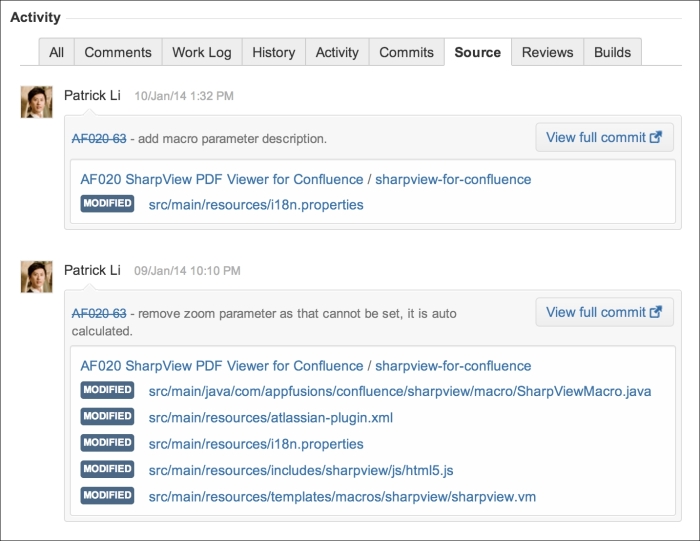Stash is the on-premise Git source code management tool for the enterprise. It is another application from Atlassian that provides you with all the great DVCS features and benefits such as GitHub, but lets you keep it on your own server.
In this recipe, we will integrate JIRA with Stash so that developers can see what changes are made against a given issue.
Since we will be using Stash in this recipe, you need to have a Stash instance running on your system. If you do not have one, you can download a free Stash trial from https://www.atlassian.com/software/stash.
Perform the following steps to integrate JIRA with Stash:
- Navigate to Administration | Add-ons | Application Links.
- Enter your Stash URL and create the application link. JIRA should automatically detect the target application as Stash; if, for some reason, it does not, make sure you select Stash as the Application Type when prompted.
The JIRA and Stash integration works by looking through your commit logs for comments that start with or contain any issue keys. If the commit comment contains an issue, such as the one shown in the following screenshot, the commit will be displayed when you click on the Source tab of the issue:
AF020 – add macro parameter description.