- JIRA 6.x Administration Cookbook
- Table of Contents
- JIRA 6.x Administration Cookbook
- Credits
- About the Author
- About the Reviewers
- www.PacktPub.com
- Preface
- 1. JIRA Server Administration
- Introduction
- Installing JIRA for production use
- Upgrading JIRA with an installer
- Upgrading JIRA manually
- Migrating JIRA to another environment
- Setting up the context path for JIRA
- Setting up SSL
- Installing SSL certificates from other applications
- Resetting the JIRA administrator password
- Generating test data in JIRA
- Anonymizing JIRA exports
- 2. Fields and Screens
- Introduction
- Creating a new custom field
- Creating separate select options for different projects
- Making a field required
- Making the assignee field required
- Hiding a field from view
- Choosing a different field renderer
- Creating a new field configuration
- Creating a new screen
- Removing the none option
- Adding help tips to custom fields
- Using JavaScript with custom fields
- Creating custom field with custom logic
- 3. JIRA Workflows
- Introduction
- Creating a new workflow
- Adding screens to workflow transitions
- Using common transitions
- Using global transitions
- Restricting the availability of workflow transitions
- Validating user input in workflow transitions
- Performing additional processing after a transition is executed
- Rearranging the workflow transition bar
- Restricting the resolution values in a transition
- Preventing issue updates in selected statuses
- Making a field required during workflow transition
- Creating custom workflow transition logic
- Sharing workflows with workflow bundles
- 4. User Management
- Introduction
- Creating a new user
- Inviting a new user to sign up
- Enabling a public user sign up
- Managing groups and group membership
- Managing project roles
- Managing default project role memberships
- Deactivating a user
- Integrating and importing users from LDAP
- Integrating with LDAP for authentication only
- Integrating with Atlassian Crowd
- Integrating with another JIRA instance for user information
- Enabling JIRA as a user repository
- Setting up single sign-on with Crowd
- Setting up a Windows domain single sign-on
- 5. JIRA Security
- Introduction
- Granting access to JIRA
- Granting JIRA System Administrator access
- Controlling access to a project
- Controlling access to JIRA issue operations
- Setting up issue-level permissions
- Restricting access to projects based on reporter permissions
- Setting up password policies
- Capturing electronic signatures for changes
- Changing the duration of the remember me cookies
- Changing the default session timeout
- 6. E-mails and Notifications
- Introduction
- Setting up an outgoing mail server
- Sending e-mails to users from JIRA
- Sending notifications for issue updates
- Creating custom events
- Creating custom e-mail templates
- Disabling outgoing notifications
- Creating mail handlers to process incoming e-mails
- Setting up a project-specific From address
- 7. Integrating with JIRA
- Introduction
- Integrating Atlassian applications via application links
- Integrating JIRA with Confluence
- Integrating JIRA with other JIRA instances
- Integrating JIRA with Bamboo for build management
- Integrating JIRA with Stash
- Integrating JIRA with Bitbucket and GitHub
- Integrating JIRA with HipChat
- Creating navigation links with other applications
- Integrating JIRA with Google Drive
- Using JIRA webhooks
- 8. JIRA Administration
- Introduction
- Troubleshooting notifications
- Troubleshooting permissions
- Troubleshooting field configurations
- Running JIRA in safe mode
- Importing data from other issue trackers
- Importing data from CSV
- Checking data integrity in JIRA
- Automating tasks in JIRA
- Running scripts in JIRA
- Switching user sessions in JIRA
- Working with JIRA from the command line
- Viewing JIRA logs online
- Querying the JIRA database online
- Tracking configuration changes
- 9. JIRA Customizations
- Introduction
- Creating new issue types
- Setting up different issue types for projects
- Creating new resolutions
- Creating new priorities
- Adding language support for the JIRA interface
- Using the InProduct translation
- Translating JIRA contents
- Cloning JIRA projects
- Migrating JIRA configurations
- Creating announcements in JIRA
- Managing shared filters and dashboards in JIRA
- Index
With the outgoing mail server set up, we are now able to send e-mails directly from JIRA. One common use case is to send out reminders such as system maintenance notices to everyone in JIRA, or sending important updates to members of a project. In this recipe, we will look at how to perform these types of tasks with JIRA.
You must first configure an outgoing mail server for JIRA. Refer to the previous recipe, Setting up an outgoing mail server, for details.
Proceed with the following steps to send out direct e-mails to users in JIRA:
- Navigate to Administration | System | Send Email.
- Select the recipients of the e-mail. You can choose to send an e-mail via Project Roles or Groups. For example, to send an e-mail to everyone who uses JIRA, you can select the jira-users group (if it is the group that people need to be in, in order to use JIRA).
- Type in your e-mail subject and body.
- Check the Bcc checkbox if you do not want people to see other recipients' e-mail addresses.
- Click on the Send button to send the e-mail, as shown in the following screenshot:
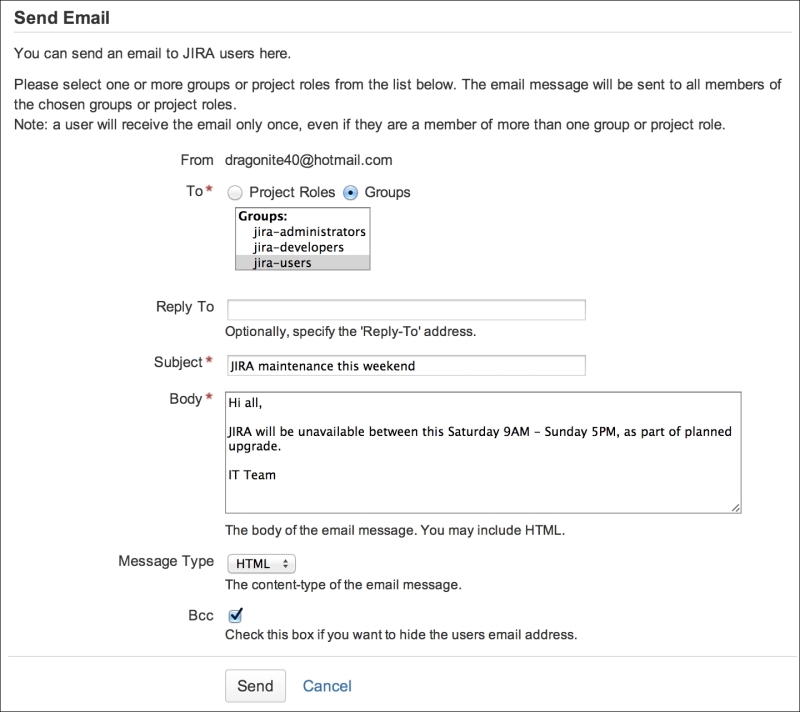
-
No Comment
..................Content has been hidden....................
You can't read the all page of ebook, please click here login for view all page.
