Jan Uiterwijk
Dreamt on Demand

Dreamt on Demand
BY JAN UITERWIJK
Artist, Cartographer
The Netherlands
After a lifetime of creating maps and intricate drawings for a living, Jan Uiterwijk is now retired and free to make art on his iPad that makes his spirit soar.
The apps I used to create this piece: “Pixlr-o-matic”, “Halftone”, “Comic Life”, “Painterly” and “Photoshop Touch”.
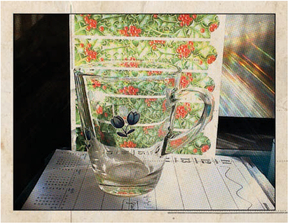
Original iPad Photo.
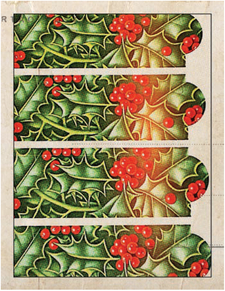
I opened the original photo in the app “Pixlr-o-matic” to isolate this section of the picture and then saved it.
A second photo was opened in “Pixlro-matic” to add the neon stripe. This too was saved to the camera roll.

I’m a big fan of the app “Halftone”, so I imported the sources in “Halftone” and added textures and borders.

To create this collage, I used the app “Comic Life”. It allows me to choose a template and then add my various saved elements for my first pass at this composite. I can resize and reposition each element as I add it. This allows me to use pieces of the same elements to compose this collage, creating a strong visual harmony.

Still in “Comic Life”, I added empty balloons to a few areas of the collage.

I switched to the app “Painterly” to add the head and the element at lower left. “Painterly” is a kind of “transfer paint” app. Take a target from the camera roll and paint a part or the entire source into your art. These parts came from other elements I created and had saved in the photo library of my iPad.
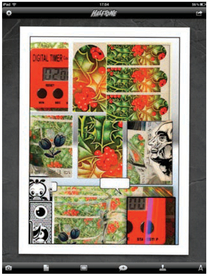
I switched back to the app “Halftone” to crop and add text, the inkspot at upper left and the green helmet.

Still in the app “Halftone”, I added a wonderful weathered paper called O Positive as a background to the piece.

I imported the green pen file into the app “Photoshop Touch”, duplicated the layer and repositioned both the pens, shown at right, to finish the piece.



