Matthew Seydel Connors
No One Calls Me a Bird Brain + 3D, Abstract, and Background Elements

Bird Brain
BY MATTHEW SEYDEL CONNORS
Illustrator, Retoucher, 3D artist
New Jersey, USA
Matt Connors demonstrates the building of an image with density, intensity, multiple apps, a touch of art history and a sense of humor.

This image begins with a few quick strokes using the “Jackson Pollock” app. “JP” is a very liberating app to use because it goes against every instinct an artist might have regarding technical precision. Like the artist Jackson Pollock, you can control the color, quantity, and location of the paint, but not how it splatters on the canvas. My natural inclination is to develop a tight drawing, and “JP” is pure fluidity and right-brained goodness.
Open the result in the app “Fountain Pen”, for adding more line and cutting back into the figure. I have worked with scratchboard and linoleum cuts in the past, and I wanted Bird Brain to have that tactile “cut-into” look and feel. Stroke recognition in “Fountain Pen” is quick, which suits my style of making many marks in quick succession. The app does not have a zoom feature, but this allows you to maintain a bird’s eye view (pun intended) of the entire drawing rather than getting lost in the details. Again, when work is completed in this app, export the image to the camera roll.

The image is then imported to the app “TypeDrawing”, which allows you to add text strings that follow your finger-painting strokes. You can add specific text thoughts in one of several font choices with color controls limited to variable transparency of black and white. Once these parameters are set, you are painting with a string of text, created as you move your finger across the iPhone screen. You can see in the image above how the text is scattered throughout the piece, adding an interesting new visual dimension.
The text that I used in the drawing is the repeated line, “No one calls me bird brain”, used to heighten the self-consciousness of the figure.

The text from “TypeDrawing” is very precise and crisp; to break up the line quality, the image is reimported into “Fountain Pen” from the camera roll and additional white strokes are added.
Though the image is coming along nicely, it still looks a little cold and dry; my intent was to make it look like a discarded or aged drawing in the style of the Surrealist printmakers, like Salvador Dalí. The image is imported into the app “FX Photo Studio” where the Crumpled Paper filter is added.
Next, the image is opened in the app “Brushes”, the premier iPhone painting app, which has several brushes that mimic the look and feel of natural media, with unlimited undos and an intuitive zoom tool and color picker. “Brushes” allows the user to edit brush transparency with two taps of a finger, accommodating smooth blended paintings. On the Bird Brain image, the roughest and most painterly of “Brushes”’ tools is used to build more depth and shape to the character.
“Brushes” allows me to add the weight and detail that I want to the character, and reduce the crispness of the type and pen marks by using a smooth brush at low opacity.
This stage represents the level of detail I wanted to create in “Brushes”, yet I felt the image needed warmth to make it more personal and compact.

I save the file and open it back in the app “FX Photo Studio” to apply the warm Vintage filter.
Above, the image with the Vintage filter applied has the necessary atmosphere, but the filter has flattened it visually. To increase the focus on the figure, the app “iRetouch” is used to selectively burn in highlights and apply more contrast, as well as clone stamp out some imperfections.

Once the dodge and burn is complete, the last step is the “Mill Colour” app, which allows for fast and intuitive RGB channel-based color correction. Completed image above.
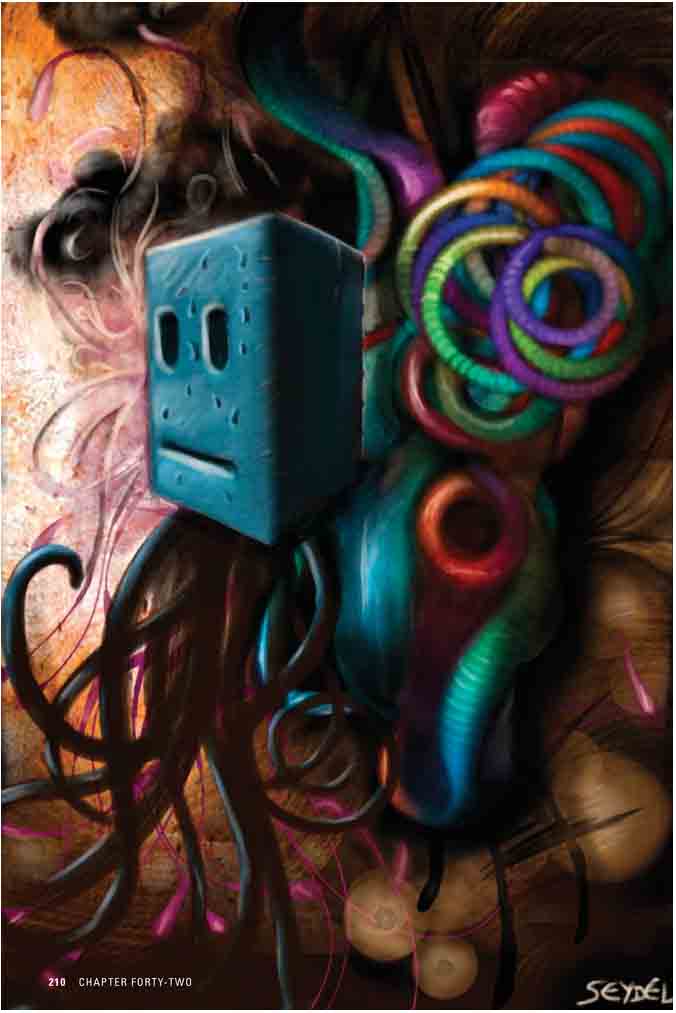
BY MATTHEW SEYDEL CONNORS
Illustrator, Retoucher, 3D Artist
New Jersey, USA
This artist creates elements using multiple apps to prepare for the final composite. Using 3D elements, abstract creations, and organic backgrounds, he constructs his final artwork in the app “SketchBook Mobile”.

“SculptMaster 3D”, shown above as the start of my painting, is a fantastic little app that allows you to sculpt a digital piece of clay in the color of your choice, then export the finished piece as a 3D model or as an image. The app allows you to rotate around your object, enable object symmetry, and smooth the surfaces that you sculpt. It’s a lot like digital Play-Doh without the mess. I started with a fill of the maximum block size, then cut in eyeholes and a simple mouth to make a boxy generic robot head. Who doesn’t love a robot, after all?

“artisan” image exported to “Juxtaposer”, then top robot head background erased.
I had previously created a few color swirl images using the app “Artisan”, and I used “Juxtaposer” to place the blocky head from “SculptMaster 3D” onto the “Artisan” image and erase the background, mapping the two into one composite image.

Though the image was still in an early stage, I felt a distinct tingly sensation down my spine that this looked reminiscent of the paintings of the amazingly imaginative Jeff Soto: http://www.jeffsoto.com/. I was inspired on the spot to make a tribute artwork to Jeff using my iPhone apps. I have the utmost respect for Jeff’s work, so I needed to up the ante to make my homage.

The background texture needed to be bright and warm; I started with few quick strokes using “Inspire”, then into “FX Photo Studio” to add a bit of texture with a filter … but it just wasn’t “crunchy” enough. I imported the image into “Grungetastic HD” to add the sort of painterly grunge that I felt would make a fitting backdrop.
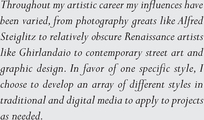
I pulled the composite image at right into “SketchBook Mobile” as a second layer, which gave me the freedom to erase the black areas and place another lighter image behind it to build more depth.
“SketchBook Mobile” has much of the muscle from its parent app, Autodesk’s “SketchBook Pro”. “SBM” has a quite intuitive interface and an array of customizable brushes that mimic natural media, whether pencil, dry brush, or airbrush. I used a large nozzle airbrush to overpaint some dark color to allow the background and foreground to sit more comfortably in the same image, then I made a new layer in the app to paint in more details.
At right, I’ve added several tentacled limbs to the bottom of the robot head, to give our automaton fellow a means to locomote. Once all of the major pieces were in place, I was free to experiment with the different “SBM” brushes.
The flexible nature of the layer structure of “SBM” meant that I could paint over the figure, then merge those details down while still maintaining the two layers for the main image and the background behind. This allowed me to relax and build up the detail in the image at my own pace. To keep the colors consistent, I sampled the colors from my original “Artisan” pic to make a custom palette in “SBM”.








