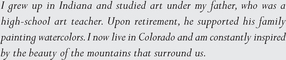Amy Nelp
Soft, Lyrical Painting, Artfully Framed
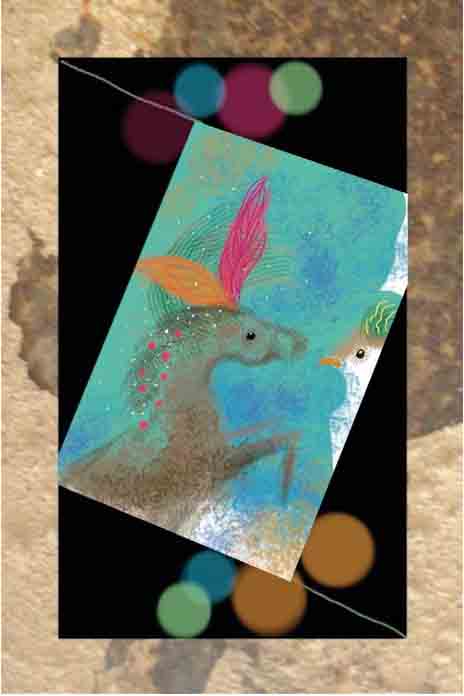
Tesseract
BY AMY NELP
Artist, Teacher
Colorado, USA
Amy Nelp develops her artwork in an unpredictable fashion, letting color and shape create a free association which leads to whimsical and spectacular results.

Although I often have an idea in mind before starting to paint, this time I just felt like playing with color. In the “Brushes” app, I started with the first brush at a fairly large setting (20 px) and a fully opaque color, my favorite teal. Its shape suggests a field and its inverse shape suggests a bird to witness the progression of shapes and ideas.
I introduce more colors, trying to build a textured area using the fourth brush, which has feeling of rough chalk. I set the transparency slider at 3/4 which gives me the texture that reveals the underlying color as well. Notice how much more organic it feels compared to the image at left.

I’m starting to see some other possibilities develop as I move to the fifth brush and softly add tans and browns. Some shapes, like the horse, become apparent and I develop it as the central figure of the piece.

For the top of the horse’s head I paint with the tenth brush for the sponge-like effect, then back to using the fourth brush for more texture. I’m building depth and dimension by using various brush strokes on top of each other.
I continue to build textures with the fourth brush and then move to the airbrush #5 to soften selected areas.

I don’t want harsh lines to define the horse’s shape, so I use the last brush on a very small setting fully opaque. I then enhance the painting by using the two dotted brushes in different sizes, adding sparkle, glitter, and a decorative mane. This is then saved to the camera roll.
After finishing the original painting, I open the app “Frame Muse”. This app has seventy frames to choose from plus the ability to rotate, resize, and reposition the image inside the frame. I open the image at left, pick a frame and place it as shown (right). Save the result to the camera roll. I open it once again in “Brushes”, add some circles with the translucent #2 brush and finish with some thin white lines using a totally opaque #1 brush.