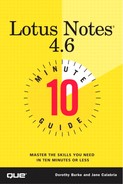Refreshing Views
It is not uncommon for Notes users to have several databases open at one time; the mail database is usually one of them. Over time (minutes, hours) new documents are added to databases that do not appear in the View pane unless you occasionally update, or refresh, the view. Refreshing the view forces Notes to present a current, accurate listing of documents that have been added to the database since you opened the view.
You will know that you need to refresh a view because Notes tells you that new documents have been added to a database by placing a Refresh icon on your View pane (see Figure 13.1). If the icon appears, click it or press F9 to refresh the view. If no Refresh icon appears in your View pane, it is not necessary to refresh the view.