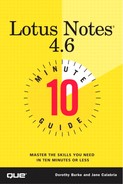Editing Documents
To edit a document, select the document and choose Actions, Edit Document from the menu. You also can press Ctrl+E to place the document in edit mode or double-click the document while reading it.
Depending upon the database in which you are working, it is possible that you do not have editing rights to a document. If you need to but are unable to edit a document, check your access rights to the document and contact your system administrator. When you finish editing, press the Esc key. Depending upon the database in which you are working, The Close Window dialog box or a Lotus Notes dialog box appears, asking if you want to save your changes (select Yes, No, or Cancel). Make your selection from the dialog boxes. Table 13.1 lists the choices available in the Close Window dialog box and their resulting actions.