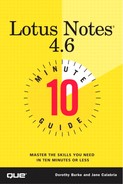Printing the Calendar
Having a calendar in Notes is really useful but not when you're away from your computer. In that case, you can print your Calendar view, a list of calendar entries, or one or more calendar entries.
To print a Calendar view, do the following:
Switch to the Calendar view you want to print and display the dates you want on your printout.
Choose File, Print from the menu.
(Optional) To print more than one copy, specify the number in the Copies field.
Click OK.
To print a list of calendar entries, follow steps 1 and 2. Then select Print Selected Days under the View Options in the File Print dialog box. Specify the first and last days you want to print in the From and To fields. Click OK.
Printing one or more calendar entries is slightly different. You need to click the entry you want to print or hold down the Shift key and then click each entry to print more than one. When you're in the File Print dialog box, select Print Selected Documents from the View Options. Then click OK.
In this lesson, you learned how to create calendar entries, invite others, and see the free time of others. You also learned how to respond to an invitation. In the next lesson, you will learn how use the Favorites database.