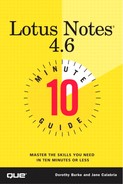Using Page Breaks
Notes automatically breaks pages for you, but you might not always like where the page break falls. You can insert page breaks to organize the pages in your document to suit yourself.
Note
Can't See Breaks? If you cannot see the page breaks that Notes creates, choose View, Show, Page Breaks.
To insert a page break, follow these steps:
Position the insertion point where you want a page break.
In this lesson, you learned how to format text fields and set paragraph alignment. In the next lesson, you will learn how to use search options and spell check your documents.
..................Content has been hidden....................
You can't read the all page of ebook, please click here login for view all page.