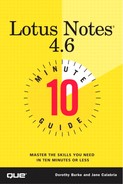Viewing the Discussion Database
A discussion database can provide different views, as determined by the designer of the database. Figure 18.1 shows a discussion database in which documents are viewed by topic.
The default discussion database contains the following views:
All documents displays all documents contained in the database, viewed by discussion thread.
By author sorts and categorizes documents by author.
By category sorts and categorizes documents by topic or category.
Archiving displays documents that have been archived or moved to another database for archiving purposes by the database manager. This view will be either empty or, if the database has been archived, will contain older documents that are not of current interest.
Figure 18.1. A typical discussion database contains navigators, several views, and buttons on the Action bar.

The default view displays a navigator (or graphic image) in the Navigator pane, as shown in Figure 18.1. If you prefer, you can switch to a folders view by choosing View, Show, Folders from the menu. To return to the Navigator view, click the Navigator button on the Action bar (see Figure 18.1).