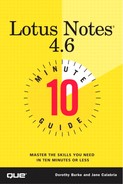Using Your Personal Address Book
The Personal Address Book is where you store the names and addresses of the people to whom you send email but who are not included in the Public Address Book. Because everyone in your company is already in the Public Address Book, entries in your Personal Address Book are for people to whom you want to send mail through the Internet or people who work for another company whose Lotus Notes server exchanges mail with your Lotus Notes server. Only remote users need to add people from the Public Address Book to their Personal Address Book because they only have one address book when they're not connected to the network.
To open your Personal Address Book, double-click the database icon. The navigator displays the following views:
Business Cards Lists all the people you have in your Personal Address Book, their telephone numbers, and their company names. (If you are new to Lotus Notes Mail, your Business Card view will be empty.)
By Category Lists all the people in your Personal Address Book, sorted into categories that you create.
Groups Lists the groups of people you created as mailing distribution lists.
Advanced When expanded, shows the Certificates, Connections, and Locations views.
Agents Like macros, agents automate Notes functions. You learned to enable an agent to automatically update your tasks in Lesson 8, "Using Advanced Mail Features."
Design Contains views needed for designing applications. Design is beyond the scope of this book. You might not see this view listed if you haven't been granted design access or if your Notes client is a Mail-only or Desktop client.