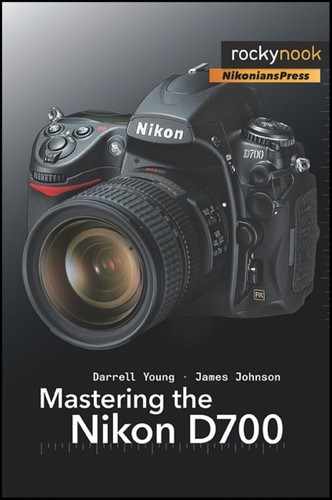(User’s Manual page 265)
When you shoot an image as a vertical or portrait image (where you turn your camera sideways), the image is recorded to the card as a horizontal image lying on its side. You can look at the image later and the D700 will default to leaving it on its side so that you must turn the camera to view it comfortably.
If you would rather that the camera automatically rotate the image to normal viewing perspective, even though that causes a smaller upright vertical image, you’ll need to set this option to On (Figure 7-13).
Here are the two available settings:
On – When you take a vertical image, the D700 will rotate it so that you don’t have to turn your camera to view it. This down-sizes the image so that a vertical image fits in the normal horizontal frame of the Monitor LCD. The image will be quite a bit smaller than normal to view.
Off – Vertical images are left in a horizontal direction so that you’ll need to turn the camera to view an image as it was taken. This provides a larger view of the image.
I leave mine set to On since I can zoom in if I want more detail. That way I can view an occasional vertical image in its natural vertical orientation without turning my camera. However, if you’ve mounted your camera on a tripod for an extensive series of portraits, you will want to set this option to Off.