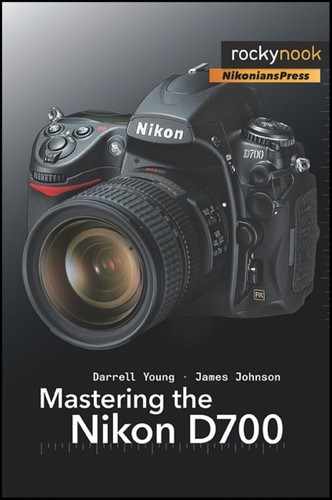(See pages 114 to 125 in the User’s Manual.) I mentioned my old Nikon FM in the beginning of this chapter. I remember that camera with fondness, since that was when I got really serious about photography. It’s hard for me to imagine that it has already been nearly 30 years since I last used my FM! Things were simpler back then. Now that I think about it, I remember my grandma saying something similar about her Brownie Hawkeye.
When I say simple, I mean that the FM had a basic center-weighted light meter, a manual exposure dial, and manual aperture settings. I had to decide how to create the image in all aspects. It was a camera with only one mode – M or manual.
Later on, I bought a Nikon FE, and was amazed to use its A mode, or aperture priority. I could set the aperture manually and the camera would adjust the shutter speed for me. Luxury! The FE had two modes: M (manual), and A (aperture priority).
A few more years went by, and I bought a Nikon F4. This camera was loaded with features, and was much more complex. It had four different modes, including the two I was used to, M and A, and two new modes, S (shutter priority), and P (programmed auto). I had to learn even more stuff! The F4 was my first P,S,A,M camera.
This progression leads us to the D700.
The point is that today’s cameras are amazingly complex compared to cameras only a few years ago. In fact, the D700 is probably the most complex camera I’ve ever used! Let’s examine how we can use that complexity and express it as flexibility for our benefit. The D700 is also a P,S,A,M camera, which is the abbreviated progression of modes. We’ll look at those modes next.
There are two controls that you must use together to set the various modes on the camera: The MODE button and the Main command dial.
Hold the MODE button down with your shutter-release finger, and use your thumb to rotate the Main command dial. You’ll notice in the upper-left corner of the Control Panel LCD that the mode (P,S,A, or M) scrolls as you turn the command dial (see Figure 2-7).
Now, let’s discuss each exposure mode in detail.