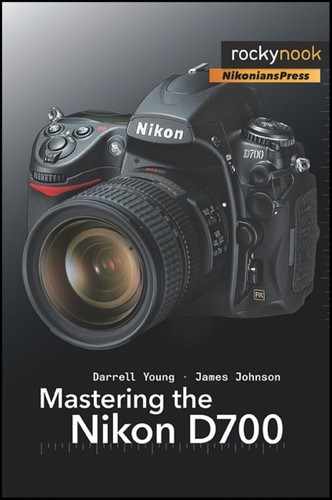NEF or RAW files can be quite large because they contain all the available information about a 12- or 14-bit image.
There has been much discussion about whether or not the previous version of NEF image file compression caused a loss of quality. Nikon called it “visually lossless,” since you weren’t supposed to be able to see the difference between an image shot as a compressed file and one shot as an uncompressed file. However, some have claimed that highlight detail was affected somewhat by the compression.
Nikon solved that problem completely by offering the normal Compressed and Uncompressed selections and by adding a Lossless compressed selection to the Shooting Menu’s NEF (RAW) recording list of Type options.
The new lossless compression does not compress the image as much as normal compression, but it does so in a lossless way, similar to the way a ZIP file works in your computer. Now you can compress your images without worry about mildly damaging your image details. Here are the three types of compression, and their file size reduction percentages:
Lossless compressed–. Images are compressed with a “non-reversible” algorithm. The file size of the image is reduced by 20 to 40% with no effect on image quality.
Compressed–. Images are compressed with a “reversible” algorithm. The file size of the image is reduced by 40 to 55% with almost no effect on image quality.
Uncompressed–. Images are not compressed.
I leave my D700 set to Lossless compressed all the time. If there is no effect at all on image quality, why store larger files for no good reason?