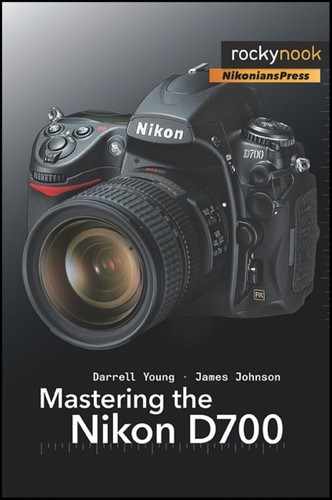Remember back when we used to have slide shows? You’d invite your family and friends over to look at projected slides from times when everyone was still young and slim.
You’ve probably been shooting digitally for several years now and have hundreds of pictures. You might have wanted to do an old-fashioned slide show but didn’t want to invest in an expensive digital projector. Nikon comes to the rescue!
The new HDMI port under the rubber flap on the side of your D700 allows you to connect your camera directly to your high definition (HD) TV, HDMI-capable computer monitor, or other high-definition video device. A later chapter will go into more detail about this new capability.
Now you can use your large screen HDTV to do a new-fashioned slide show, with old-fashioned style. So, buy some popcorn and pizza, then invite the friends over for some slide viewing fun. Be sure to take some more pictures!