In this chapter, we will speak about configuring Redmine. You might expect to see explanations for all the administration settings here. But we will review only a few of them as I'm sure that most of the options do not need explanation or can be easily essayed. So instead we will focus on hard-to-understand options and those ones which need more configuration or have some obscurities. You will also learn how to ask for help and what information you should provide to make your issue clear for others.
So why should you read this chapter if you are not an administrator? Many features are available only if they have been configured. Thus reading this chapter you will learn what extra features exist and get an idea of how to enable them.
In this chapter, we will cover the following topics:
- The first thing to fix
- Administration settings
- Troubleshooting
A fresh Redmine installation has only one user account, which has administrator privileges.
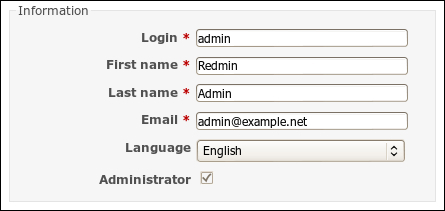
In other words this account is exactly the same for all Redmine installations. That's why it is extremely important to change the credentials of this account immediately after completing the installation process especially for Redmine installations which can be accessed publicly.
The administrator credentials should be changed in Administration | Users, in the admin user.
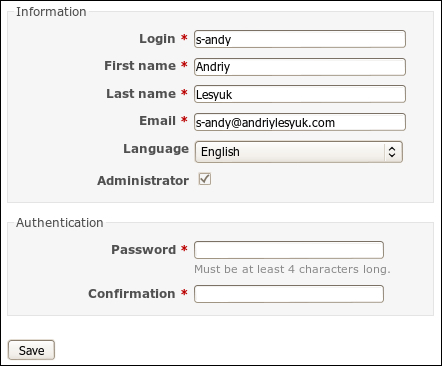
It's recommended to change both Login and Password (and Confirmation).
