In my opinion the proper maintenance of an application installation is the third by importance after the proper installation and the proper configuration. Leaving an installation unmaintained you risk having many issues including but not limited to security and upgrade ones. For this reason at the beginning of this chapter I recommended to use the outdated Redmine from Debian/Ubuntu repositories as opposed to the manually installed recent Redmine. Therefore also we will review here what can be done to improve the maintenance process.
The most important reason for the upgrade is discovery of a security issue. In other words, you need to track new versions of Redmine to be sure that you upgrade as soon as the fix is available for such issue. But if you use the Redmine package from the Debian/Ubuntu repository you do not need to track Redmine separately as the Debian/Ubuntu security team does this for you, but you still need to track new updates of the Linux distribution (which should be done anyway even if you manually installed Redmine).
So how do you know when new Redmine is released? You can subscribe to Redmine news using the ATOM feed: http://www.redmine.org/projects/redmine/news.atom. The appropriate news should mention the reason for the release—was it a security release, bug fixes or new features release.
However it's not only the matter of upgrading Redmine if you use plugins. And, most likely, you do.
If you use any plugins for Redmine do not hurry to upgrade when new version of Redmine comes as this may break your Redmine installation! First you need to check if plugins, which you use, support the new version.
Thus, you can check a plugin page which can be found using the Redmine plugins registry: http://www.redmine.org/plugins.
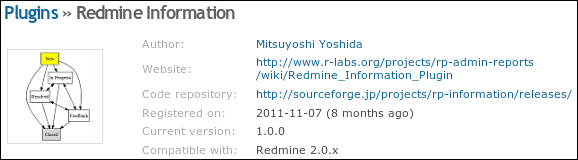
Unfortunately not all plugins are listed on this resource and not all information for plugins is up-to-date there so you may need to check each plugin separately. Try checking the home page which could be specified in the installed plugin (Administration – Plugins). See also Chapter 10, Plugins and Themes.
Luckily not all new releases of Redmine break the work of plugins. Thus, only minor releases of Redmine are known to do this. By minor I mean the second number in the version string, for example, in 2.2.0 the major version number is 2, the minor version number is 2 and 0 is the tiny version number. The tiny releases are unlikely to break the work of plugins.
However, to be sure your Redmine won't become unusable it's recommended to test the upgrade process on a separate installation, a copy of the production environment, first.
