No one is lucky enough to never have an issue with an application. So it's essential for a user to know where to ask for assistance, how to do this and what information should be provided to make the issue as clear as possible. That's what we'll discuss now.
Before asking a question it's always worth ensuring that no one has asked this question before and that the answer has not been given yet. Besides, of course, Google, you can search for similar issues on www.redmine.org using the search form http://www.redmine.org/search:
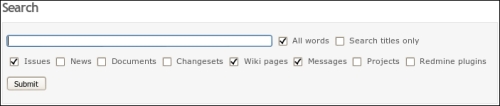
In most cases the answer, if it exists, gets found in Issues or Messages, the answer to a frequently asked question can be also found in Wiki pages.
If you can't find the answer using this search form the first thing to check is whether the issue is really related to Redmine. It just can be related to one of the plugins you are using. The easiest way to check this is to try disabling all plugins (or one-by-one to determine which one causes the issue). This can be done just by renaming plugins' init.rb files, for example:
$ mv redmine_scm/init.rb redmine_scm/init.rb.bck
Tip
Caution
But please be careful when doing this as Redmine ships with some core plugins which you should not disable! For Redmine 1.4.x and below and ChiliProject 2.x and below these core plugins are in the same directory as third-party plugins. Check Administration | Plugins for the list of third-party plugins you have in your Redmine.
This command should be executed in the plugins' directory which is plugins in Redmine 2.x.x, vendor/chiliproject_plugins in ChiliProject 3.x or vendor/plugins in older versions of the both. After executing such command you need to restart Redmine:
$ sudo service apache2 reload
If this appeared to be an issue in a third-party plugin, you need to contact the author of this plugin or its community. Check the Plugins section in Administration for installed plugins' home pages (but note that not all plugins specify home pages).
If this is a Redmine issue it's the time to prepare details. You can start with getting details about your environment under which you run Redmine. To get them you can execute the following command:
$ RAILS_ENV=production ruby script/about
This command gives the following output for my test:
Environment: Redmine version 2.2.0.stable Ruby version 1.8.7 (i486-linux) Rails version 3.2.9 Environment production Database adapter MySQL Redmine plugins: no plugin installed
This information should be provided along with the issue.
Before asking Redmine developers or community a question about some issue you should also check log files first! In many cases log files can give you a hint about the source of the problem or, at least, become useful in resolving it. Error messages from log files, if any present, should be also provided to ones who you ask your question.
Redmine usually stores its log files in log subdirectory of its root directory. However, if you used the Redmine package from the Debian/Ubuntu repository to install Redmine, log files are stored in the redmine subdirectory of the /var/log directory. This subdirectory should contain the directory for each instance of Redmine, named after the instance. Log files are in the instance's directory. The name of the log file is production.log for the production environment and development.log for the development environment.
Normally a log file consists of blocks like:
Processing AdminController#plugins (for 127.0.0.1 at 2012-07-08 19:35:25) [GET]
Parameters: {"controller"=>"admin", "action"=>"plugins"}
Rendering template within layouts/admin
Rendering admin/plugins
Completed in 42ms (View: 29, DB: 4) | 200 OK [http://127.0.0.1/admin/plugins]This is the block without any errors.
An erroneous block looks like:
Processing UsersController#show (for 127.0.0.1 at 2012-07-01 21:16:07) [GET]
Parameters: {"controller"=>"users", "action"=>"show", "id"=>"1"}
Rendering template within layouts/base
Rendering users/show
ActionView::TemplateError (undefined local variable or method `fielname' for #<ActionView::Base:0x9ff47a0>) on line #14 of app/views/users/show.html.erb:
11: <% end %>
12: <% @user.visible_custom_field_values.each do |custom_value| %>
13: <% if !custom_value.value.blank? %>
14: <li><%=h custom_value.custom_field.name%>: <%=h show_value(custom_value) %></li>
15: <% end %>
16: <% end %>
17: <li><%=l(:label_registered_on)%>: <%= format_date(@user.created_on) %></li>
vendor/plugins/extended_fields/app/helpers/extended_fields_helper.rb:8:in `find_custom_field_template'
app/views/users/show.html.erb:14:in `block in _run_erb_app47views47users47show46html46erb'
app/views/users/show.html.erb:12:in `each'
app/views/users/show.html.erb:12
...
Rendering /usr/share/redmine/public/500.html (500 Internal Server Error)If you are getting something like this, it's definitely an error in the code.
Usually such error is accompanied with the following screen in the browser:

Or with the following screen, if you use Passenger:
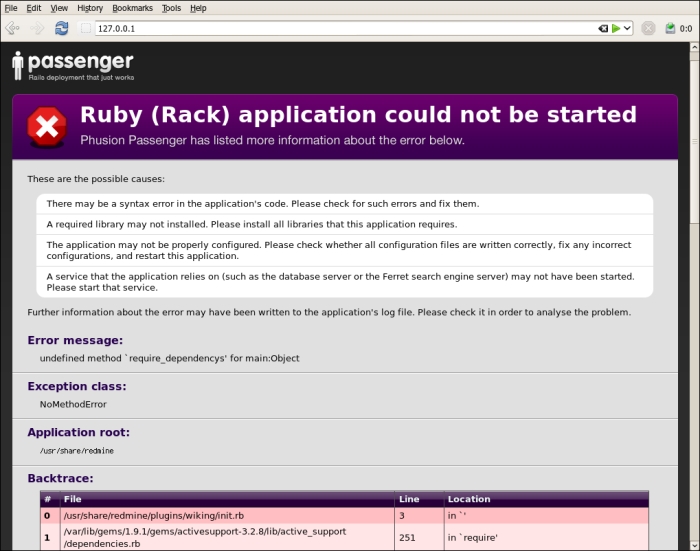
If you get something like the previous screenshots look for erroneous logs!
By the way, the earlier error in logs shows an error in a plugin, not in the core. Note the line:
vendor/plugins/extended_fields/app/helpers/extended_fields_helper.rb:8:in `find_custom_field_template'
It contains the plugins path (vendor/plugins) that means you should contact the author of the plugin for this issue. The name of the plugin which causes the issue is extended_fields (and I am its author so do not worry this issue has been fixed).
Before reporting the issue to www.redmine.org, you can try asking the Redmine community about it by joining the official #redmine channel on the FreeNode IRC network. To do this you will need an IRC client.
Tip
You can also use the Web IRC client to join the #redmine channel: http://webchat.freenode.net/?channels=redmine&uio=d4
Otherwise register on www.redmine.org and create a new issue or post a message to forums.
If you found a possible security vulnerability report it to e-mail <[email protected]> and not to issue.
