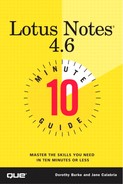Moving and Copying Text
You can move text from one part of the document to another or from one document to another. You also can copy text between documents or within the same document. Follow these steps to copy or move text:
Select the text you want to move or copy.
Choose Edit, Cut if you want to move the text, or choose Edit, Copy if you want to make a duplicate of the text. Notes moves or copies the text to the Clipboard.
Reposition the cursor where you want to place the text (it can be in the same document or in another document).
If you want to place the cut or copied text in another document, use the Window menu to switch back to the database or to another open document.
Choose Edit, Paste, and the copied or cut text appears at the insertion point.
Tip
Shortcut If you prefer to work from the keyboard, press Ctrl+X to cut text, Ctrl+C to copy text, and Ctrl+V to paste text.