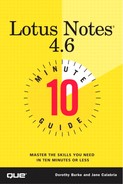Viewing Unread Documents
You might want to see a view of a database that lists only documents you have not read. You can do this in almost any database by opening the database and view you want and choosing View, Show, Unread Only from the menu. This menu command is a toggle—when you want to see all of the documents in the view (including read documents), choose View, Show, Unread Only and remove the check mark next to Unread Only.
In this lesson, you learned how to select, print, edit, and delete documents. You also learned how to view unread documents. In the next lesson, you will learn how to edit text fields.
..................Content has been hidden....................
You can't read the all page of ebook, please click here login for view all page.