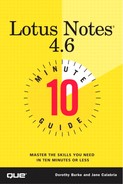Understanding Read Marks
By looking at the messages in your Inbox, you can tell at a glance which messages you've read. Mail messages you haven't read appear in red and have a star located to the left of the mail message. After you open and read the message, the star disappears, and the mail message appears in blank. Figure 5.5 shows both read and unread messages in the inbox.
..................Content has been hidden....................
You can't read the all page of ebook, please click here login for view all page.