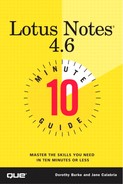Replicating Mail
When you work from a local replica of your mail database, Lotus Notes creates an automatic Send Outgoing Mail on the Replicator page, as shown in Figure 23.3.
The Replicator page is the last page of your workspace. It provides a central location to handle all your replication needs. By using the features available on the Replicator page, you can set options to control replication of your mail and any other databases you might use. For information on how to configure your Replicator page, see Lesson 24, "Using the Replicator Page."
For each local database replica you have, you also see a database entry on the Replicator page. You can replicate these databases at the same time you replicate your mail. Click the check box (a check mark appears) at the beginning of the database entry row you want to include in the next replication.
In addition to your mail, your outgoing mail, and the database entries for all your replicated databases, the Replicator page has a call entry and a hangup entry that dial the server and hang up when replication is completed. All you have to do is click Start.
Figure 23.3. The Replicator page.

The status bar at the bottom of the page shows information about the current replication, letting you know when Lotus Notes is attempting to call a server, what database is being replicated, the progress of the replication, how many minutes are left, and when the replication is finished. After replication, the status bar displays statistics for individual entries.