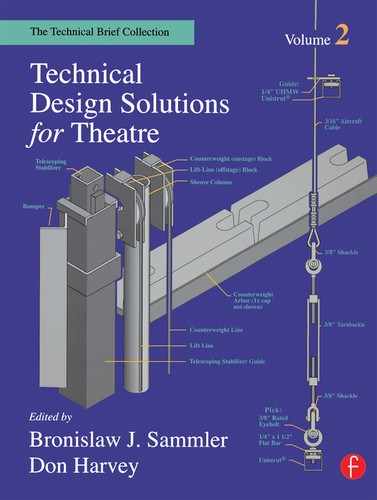Simultaneous Realtime Control of |
Lee Faulkner |
“My computer is out to get me!” It’s not an uncommon suspicion in today’s PC-saturated world. But for the characters of Murder by Numbers, that vague suspicion becomes chilling conviction as an apparently ordinary desktop computer takes over the lives (and deaths) of its human housemates. The plot of this play requires a “computer with personality” — a machine able to engage in dialogue with other characters and to exhibit human-like emotional shadings and timing on cue. For the director of the 1995 production at Brisbane (Australia’s) Playhouse, the decision to use an offstage actor to speak the computer’s lines was immediately clear; but for the company’s technical staff, the means of giving life to the inanimate desktop computer onstage was decidedly less so.
Our solution was to synchronize sound with pulses of light to produce the necessary illusion. A small incandescent light hidden in a gutted computer monitor was wired to glow brightly when lit. A small, powered speaker, which would provide amplification and sound localization for the audience, was also housed in the empty monitor.

FIGURE 1: BLOCK DIAGRAM FOR A SENTIENT COMPUTER
AUDIO PROCESSING
The block diagram above describes how the computer voice was produced. A microphone signal was sent via a preamplifier into a digital multi-effects processor (a Peavey SDE 20/20). The complete processing patch comprised two pitch shifts — one an octave lower than the actor’s vocal pitch; the other, six tones higher (with regeneration applied) — followed by a variable low-pass resonant filter. Using the processor’s internal mixer, a small amount of the original voice signal was mixed back into the processed signal to enhance dialog intelligibility.
The actor was given expressive control of the processor through use of a backstage Peavey PC1600, a MIDI (Musical Instrument Digital Interface) fader board which was programmed to generate MIDI controller #6 in response to the actor’s movement of a fader. The MIDI data was fed to the audio processor’s MIDI IN, which was set up to respond by opening the low-pass filter and increasing the resonance. With this variable control, low fader values produced a sedate, smooth voice, and high fader values generated shrieking, angry tones.
CONTROLLING THE LIGHT
It was decided that, whenever the computer spoke, the light in the monitor case should flash or dim in response to changes in the actor’s voice. If the computer were to seem truly sentient, changes in the sound and light would have to be neatly synchronized. It was logical to give real-time control of both elements to the actor, so that he could modulate them as the dramatic moment required. The use of the MIDI protocol permitted simultaneous adjustment of both sound and light with the use of a single fader.
MIDI data was fed from the MIDI THRU on the Peavey PC1600 audio processor to the MIDI IN of an Amiga Spectrum, a software-based light board, one of whose dimmers was set to respond to MIDI controller #6. The resultant DMX output of the board was routed to a dimmer which controlled the brightness of the lamp in the computer monitor.
THE RESULT
The ultimate effect of this setup was that the actor could ride the MIDI fader as he pleased during his dialogue, causing the computer’s tone of voice and its flashes of emotion to vary simultaneously. Combined with the actor’s natural variations in delivery from performance to performance, this produced a highly effective “computer presence” on the stage.
This technique can be readily adapted for many situations in which multiple events need to be controlled simultaneously from a single location. Two words of advice for would-be MIDI users: do not attempt to run MIDI data cables more than 50 feet without installing a MIDI line driver: and do check carefully any devices that you wish to control via MIDI, for not all devices respond to MIDI, and those that do, vary considerably in the way they respond.