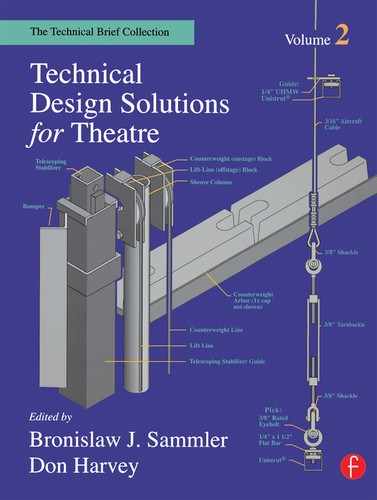Inexpensive Digital Noise Reduction |
Shane Rettig |
For sound designers with modest computer-based digital audio setups, digital noise reduction requires an expensive investment in high-end software from companies such as Digidesign. However, anyone who has internet access can achieve quality noise reduction (removal of tape hiss, hum, etc.) using inexpensive shareware. One such program is SoundHack®, a Macintosh application written by Tom Erbe, faculty member at Cal Arts. SoundHack® performs a spectral analysis of an input file and resynthesizes elements of that file as an output file based on user-defined variables. In eliminating tape hiss, for example, SoundHack® identifies spectral components below a certain threshold and excludes them during resynthesis. This technique works well for removing any noise which is fairly constant and not too loud.
To practice using SoundHack®, you will need a soundfile with some audible tape hiss. For your first experiments, choose a fairly percussive track which has pronounced staccato transients between quieter sections of hiss. First, use your editing software to create a separate short sample of the background noise you wish to remove. This sample should be a second or two long clip between notes or phrases. If your original soundfile is longer than five seconds, you will also want to copy a short section to experiment with before working with the entire soundfile. SoundHack® has many user-defined variables with which you will have to experiment to get good results.
Next, launch SoundHack® and open the soundfile you want to process. Type <command+D> to bring up the Spectral Dynamics Dialog Box, shown in Figure 1. Use the settings shown as a starting

FIGURE 1: SOUND HACK® DIALOG BOX OPTIONS
point. Click on the PICK FILE button and select the short noise sample you saved earlier as the reference or “trigger” for your original sound “input.” When you click PROCESS, SoundHack® creates a spectral analysis of the input file, performs a spectral gate based on the trigger file, and builds a new output file. In this non-destructive process, the original remains unchanged.
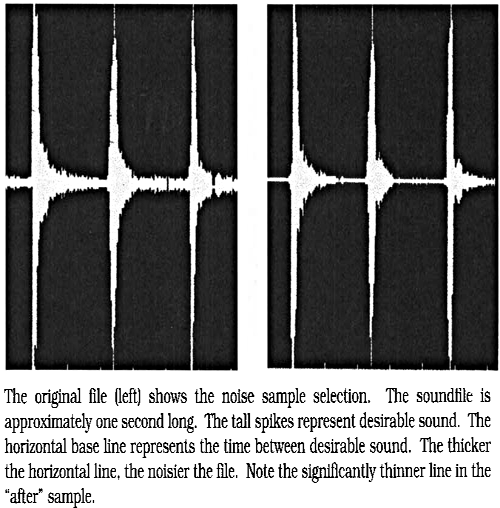
Getting the best results takes practice and requires experimentation with different settings. For example, you’ll find that using fewer bands (8, 16, 32, 64) works well for cleaning up soundfiles with fast transients such as drums, and using a higher number of bands (>512) works well with the legato sounds of strings or speech. You’ll also find that while raising the “Thresh. Above File” value improves noise reduction, it also affects the sound you want to keep.
SoundHack® is certainly a useful addition to the sound designer’s toolkit.