With very few exceptions, no one works alone. This is quite true in project work. In fact, for a given activity, you do not in general assign one resource, but are more likely to assign a number of resources all together, working as a crew or team.
Teams is a concept that does not exist in the Professional client. They only exist in the Web client of EPPM, but are relevant to discuss here. If you wish, you can mimic teams using resource codes in P6 Professional. However, this does not grant you the ability to mimic role teams.
A Resource Team, as you may expect, consists of a number of resources. In the following screenshot we have a team called Assessment Ninjas, consisting of Daniel Williamsen and Justin Quahog. In Chapter 16, Resource Management, we will see how to make planning and assignments based on teams.
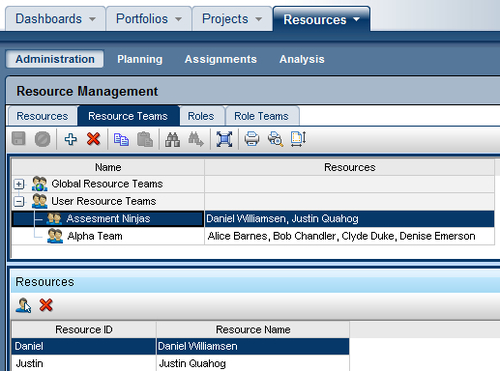
In a similar manner, you can create a Role Team, which consists of a number of roles. This is for when you do not have specific people to assign, but know the general skills that will be required. In the following screenshot we have an Integration Team, which will have a developer, an architect, and at least two subject matter experts.
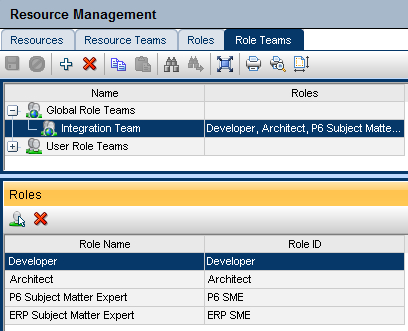
Both Resource and Role Teams are great ways to organize resources and roles in a way that is more intentional than resource codes. You can assign the same resources and roles to different teams, and these teams can be used as building-blocks of your projects. In Chapter 16, we will see how these can be used more efficiently.
