Only P6 Professional allows you to manage risks from the Windows client. For P6 enterprise, risks are not available in the optional client, but can be managed from the web. To open the risks window, click on the dice icon, which looks similar to the following screenshot:
Or choose from the main menu Project | Risks.

Whereas an issue or a threshold is associated with a WBS element, a risk is associated with a project. Within a project, a risk can then be associated with zero or more activities.
A risk has an ID and a name. It also has a category. Categories are defined through the menu Admin | Admin Categories…. The risk type can be either a threat or an opportunity. A threat is a risk event, which if occurs, will have a native impact on the project. An opportunity is a risk event, which if it occurs, will have a positive impact on the project.
The owner of the risk is a resource assigned to it. The status of the risk indicates whether or not it is considered outstanding, or whether it has been resolved through impact or management.
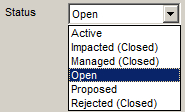
Exposure start and exposure finish are the expected start and finish window of the risk exposure. If the risk is associated with multiple activities, the dates include the earliest start and the latest finish of all the associated activities. Similarly, the pre- and post-exposure costs come from the associated activity costs and the impact settings on the next tab.
Identified On is simply the date recording when the risk was first seen, and Identified By tells which resource identified the risk.

The Impact tab is used to quantitatively measure the effect of the risk on the project cost and schedule. The Pre-Response portion lets you set the probability that the event will occur. The schedule sets the magnitude of the effect on the schedule if the risk event happens. The cost lets you set the effect on the cost if the event happens. The schedule and cost are together called the impact. The highest value of the impact, taken with the probability, is used to generate a risk score. This measure ranges from 0 (negligible probability, negligible impact) to 72 (very high probability, very high impact). The score can then be used as a level yardstick to compare risks from a variety of sources.
The Response Type, when not set to <None>, shows the action chosen to address the risk. The Response Type values are: Accept, Avoid, Reduce, and Transfer. Given that a response is chosen, then the probability and impact due to that action can be assigned a risk score, just as in the Pre-Response.
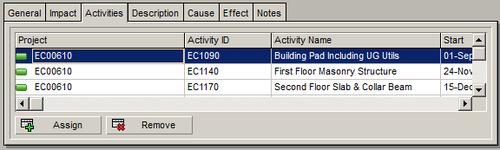
Activities are assigned to the risk in the Activities tab. Just as a risk can be associated with multiple activities, likewise, an activity can be assigned to multiple risks.
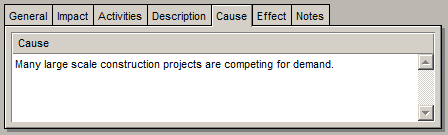
The remaining tabs are Cause, Description, Effect, and Notes. These are simply text areas to store notes about the risk.
Use Description to describe the risk condition. For example, there is a risk that labor costs will escalate by 20 to 30 percent above the estimated maximum ceiling labor price established in the project budget.
Use Cause to describe what conditions cause the risk to occur. For example, due to the many large scale construction projects in the region, there will be competing demand for these critical skilled trades.
Use Effect to describe the impact of the risk. For example, the effect is that the project may be impacted by an increased cost due to the regional demand for these critical skills. Given our cash allocations, we may be unable to procure critical supplies as our budget will be spent on labor.
Use Notes to describe any residual risks remaining after the primary response. For example, if we raise labor costs in this one region, we may receive pressure from our workers to increase rates in other regions that are not affected by this local risk.
