In this chapter we discuss the basic element of a schedule—the activity. An activity is a unit of work that must be done in order to complete part of a project. Though the specific definition depends on the nature of your work and your specific project, an activity generally lasts from a few hours to a few days. An activity can involve a crew of people, or could be a passive activity such as waiting for the concrete to set.
In P6, activities have many properties that can be combined so the activity will schedule, progress, and report in a way that proves that the project and schedule will meet the scope and requirements. This combination of settings represents a chain of features giving users a lot of flexibility. This is often is the main training and learning curve for new users, since the sheer number of activity options can be overwhelming. However, the reality is that there are certain settings which are more frequently used than others, and which meet the majority of your needs.
In this chapter we will cover:
- Activities
- Oracle Primavera compared to other tools
- Scheduling best practices
- Activity details
- Activity types
- Relationships
- Lag and Float
By the end of this chapter we hope that the reader will feel comfortable with the settings and options available for activities.
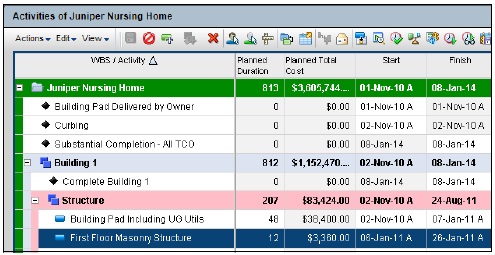
An activity is the basic unit of a schedule. It is defined as a specific thing which must be accomplished in order to complete a project deliverable. Within a project, activities are organized within WBS elements, as shown in the screenshot. An activity has a number of fundamental properties:
- Duration: The length of time the activity will last. In certain cases, this may be zero.
- Start Date: The time calculated for the activity to begin.
- Finish Date: The time calculated for the activity to be completed.
- Relationships: Activities must relate to one another in some logical way. If an activity does not relate to any others, then you must question whether it is an actual activity for the project. Only by logically connecting activities can you truly schedule a project. The logic is used to calculate dates, otherwise the default dates will be shown as they relate to the Data—more on this later.
