Risks in P6 Enterprise are quite different than in P6 Professional. For example, you can have multiple response plans, and there is a risk register and a scoring matrix.
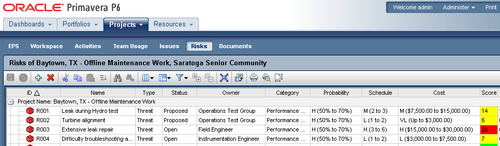
One item of note is the Response Plan, which is similar to the Impact tab in P6 Professional, but gives much greater flexibility in assigning responses.
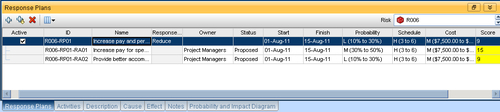
Rather than having a single response, you can create multiple responses to a risk, and can provide much greater detail about how the risk will be handled.
Once you have established your risks, you can view the Probability and Impact Diagram, which shows how the risks are coded. Several pre-defined PID matrices have been provided from which we can choose.
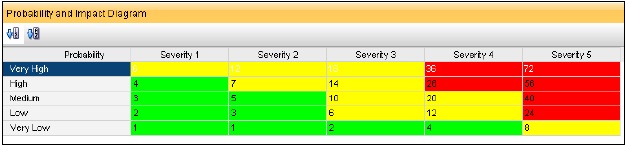
Different industries measure risk differently. You can customize your own risk matrices by going to Administer | Enterprise Data and going to the section on Risks | Risk Scoring Matrices.
Tip
Risk management is an area in which P6 excels over most other tools. Proper use of P6 risks guides you to be more proactive about project risk. This allows you to gain insight into possible future outcomes and to be prepared for them ahead of time, which is much more effective than responding to past events. Think windscreen rather than rear-view mirror.
