These are set in the menu Administration | My Preferences in the web client. Note that there is no corresponding setting in the professional client.
There are three tabs with multiple sections under each to review and ensure they will affect scheduling in the way your organization prefers.
On the Global tab in My Preferences (web) or the User Settings (Optional Client/Pro), the following sections have an effect on scheduling:
- General
- Calculate performance and earned value information by cost or by labor units.
A fundamental decision must be made at your organization on how the project information will be reported in terms of progress in the schedule. One part of performance reporting is simply planned vs. actual, but overall it depends on the user preference Calculate performance and earned value information by, as shown in the following screenshot:.
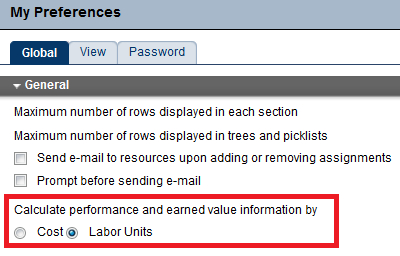
If you cost load schedules and use Progress Reporter (P6 Timesheets), then you are getting your actual costs straight from the source and may select the Cost setting. This is not a good option if neither your planned costs nor your actual costs are the best indicator or the best source of that data at your organization. For example, if you use another timesheet application and this information is imported into P6, then P6 is a secondary source and not the primary authoritative source for that data. Additionally, if you import your budget or do not place a true cost on your resources and resource-load assignments, then this is not the best option and you should choose Labor Units. The Labor Units setting means that performance and earned value data will be calculated using hours on labor and non-labor, and units of measure for each material assigned.
Labor units should be the default for any organization without a clear policy on costs or resource loading. P6 calculates units even if you only use durations in your planning or if you do not assign resources.

