The scheduling engine in Oracle Primavera is robust and powerfully complex. However, with a few simple rules and clear training, good schedulers will easily adopt Primavera as their tool of choice. Quite simply, the algorithm for determining start and finish for an activity is this:
Duration = Units / Units per Time
However, there are many other settings that can create a desired effect in that calculation.
Tip
Keep in mind that each industry has a different database setting during installation. If you choose to install the engineering and construction database, then the word Original is used instead of Planned in column headings. In some industries, Budgeted is used instead of Original or Planned. If your organization uses the EPPM via web and is also using the optional client, install the Information Technology (IT) industry database to have the columns match in each tool.
When you create a project, you will input activities with durations, units, units per time, and calendars. P6 uses the project management standard CPM for scheduling. The calculations begin by taking the string of activities created by relationships (predecessors and successors), and using the planned start of the project; P6 will calculate four dates per activity and populate those dates into four columns in the database. These dates are calculated using the standard practice for a forward pass and backward pass of the Program Evaluation Review Technique (PERT) chart created by the activities and their logical sequence of relationships.
Logic in the schedule should reflect actuality or reality at all times. This will clearly give a more accurate forecast on the project and allow better decision making based on the decision-support data from the project.
For example, it is logical that paint should dry within a room before painting a second coat or moving in the furnishings. So the network should look like this if it is using a retained logic (purest logic):

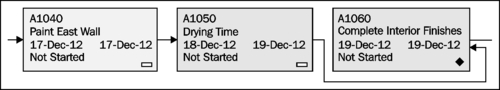
However, if you choose progress override when scheduling your project, the results can be different once the project is underway. For instance, if the team decided to move in furnishings after only two walls were painted, then you could choose progress override to schedule the remaining two walls and move up the decor activity. Typically, if you can no longer follow the logic of the schedule and must override earlier planning, then the planning was poorly done.
The only date you need to input is the start date of the project. This is the earliest date that any activity can start. All other dates (four dates per activity) are calculated and populate the database each time you use the scheduler (F9). This process has been done on projects since the 1950s and has been called forward and backward pass calculations of a PERT chart.
During a manual or automatic forward pass, the dates (days) are calculated by using a starting point (day one) and adding the duration of each activity in the chain. The calculation assumes that an activity ends at the end of a day, and begins the next activity on the next day. A forward pass calculates the earliest day that an activity can start, and the earliest day that it can finish (early start and early finish). A backward pass calculates the late start and late finish dates.
Additionally, the number of days that an activity can be delayed without affecting the overall project end date (called the total float) is calculated by subtracting either the early start from the late start, or the early finish from the late finish.
In this example, the earliest this project can finish is 31 days.
EXAMPLE:
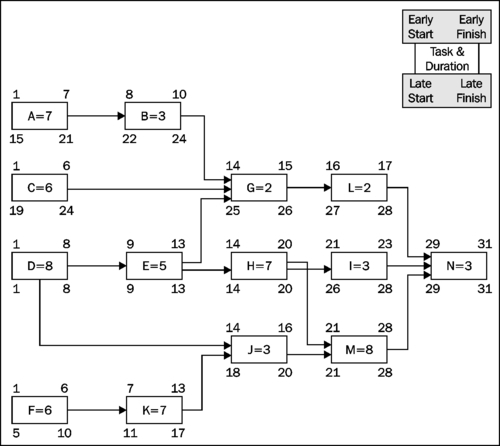
Now that we know how the early and late dates are calculated, what about the other dates on each activity? The simplest answer is to use a formula, but there are other factors that can complicate the situation.
The simple formula is this (assuming retained logic):
Start =Data Date + Remaining Duration of Predecessor + Lead (if any) + Calendar + Lag (if any). If the project has not started and there are no predecessor activities, then Start is the planned start of the project. If the project has started and there are no predecessors, then the Start is the Data Date.
Finish = Data Date + Remaining Duration of Predecessor + Calendar + Lag (if any) + (Duration = Units / Units per Time)
Remember that milestones have only three dates, not six (Early Start, Actual Start, and Late Start for Start Milestones, and Early Finish, Actual Finish, and Late Finish for Finish Milestones).
The complications come from the settings and from the duration type and the activity type of the activity. Let's begin working with the settings. There are four levels of settings:
- User
- Project
- Global
- Activity
