We will now create a simple and fictitious example to illustrate how the EPS, OBS, and WBS can work together to implement proper project security. If you are able to create your own copy of a blank P6 database, you are invited to follow along so that you can get a feel for this firsthand.
In this example, our company ACME Inc. has two employees, Alice and Bob, and two projects, Project A and Project B. They work with two subcontractors, Charlie and Diane, who only work on Project B, and who also work on separate parts of the project. Here are the people involved:
- Alice: the owner of the company
- Bob: the Project Manager for Project B
- Charlie: Subcontractor working for Subcontractor 1
- Diane: Subcontractor working for Subcontractor 2
Your EPS is simple – there is your company, ACME, at the root level and then two EPS nodes: one for internal projects and one for external projects.

Project A is an internal project and only one employee will be working on it. Project B has the subcontractors working on it.
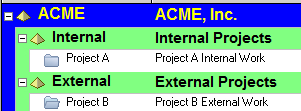
The EPS helps to separate these projects. In a more practical example you may have dozens of projects under several EPS nodes of varying depth.
Within Project B we will create two WBS elements. These elements will separate the work of Subcontractor 1 from the work of Subcontractor 2. This will allow both of them to work within the same schedule yet not interfere with each other's work.

Now that we have our EPS, projects, and WBS set up, let's make assignments through the OBS. Note that we assign OBS elements to the EPS, Project, and WBS items, then assign users to the OBS.
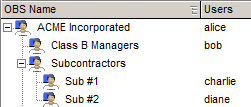
There will be a top-level node for the whole company. Under that is a node for ACME Class B Managers. Another node under the top level holds all of the subcontractors with one sub-node for each. Now let us use the OBS to assign users specific rights to different projects:
- Assign ACME to the top EPS, and let its default access propagate to its children.
- Assign Class B Managers specifically to Project B
Thus we have established the relationship between the EPS and Projects, and the OBS.

Next we assign rights at the WBS level:
- Assign WBS #1 to the OBS called Sub1
- Assign WBS #2 to the OBS element Sub 2
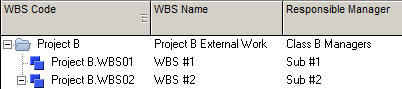
At last we may assign users to these OBS elements and then we can see what effect this has.
Open up the OBS view.
- Assign Alice to ACME Incorporated
- Assign Bob to Class B Managers
- Assign Charlie to Sub 1
- Assign Diane to Sub 2
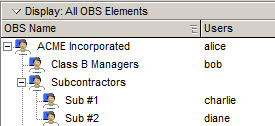
Now let us test the system. Alice should be able to log in and see both Projects under the Internal and External EPS elements. Alice is also able to edit activities in both projects.

When Bob logs in, he can only see Project B under the External Node. He does not even see that there is a node named Internal in the EPS. Within Project B he has full access to edit activities in any WBS element.

Within Project B, however, Bob has free reign to edit activities in both WBS elements.
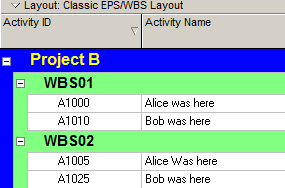
Next we log in as Charlie. What does he see? Like Bob, he sees only Project B. Within that project he can see activities under both WBS #1 and WBS #2. However, he can only edit items under WBS #1.

When Alice logs in, she only sees Project B. She is only able to add and edit activities under WBS #2. Thus, while Charlie and Diane are both able to view activities in Project B, they cannot alter each other's work.
With this setup, Alice has overall responsibility for all of the projects. Bob is responsible for Project B, and within Project B, Charlie is responsible for the work under his WBS element and Diane is responsible for the activities under hers. This combination of EPS, Project, WBS, and OBS allows companies to tightly assign roles and responsibilities so that teams can work together in the same P6 database.
