Let's give your page some details...
- Start by clicking on the top tab called Edit title and description in page editing view.
- You will see a form appear asking you to give your page some details. Start by giving your page a title under the Page title option.
- Next, give your page a page description and add some tags. These tags work in the same way as those you added to your files in Chapter 3, Create and Collect Content. Remember they make it easier for you to search for your page later on, so it is worthwhile taking the time to fill them in.
- Finally, choose the format of the name to be displayed in the Name display format field. You can decide whether or not to show your first name, last name, full name, or display name. This name appears at the top of your page. Punam has decided to choose her full name:
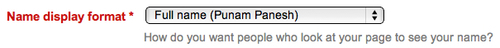
- Click on Save to finish.
You have just added some details to your page, including the title, description, tags, and display name. The description section is a really useful way of saying something important about your page before someone has even clicked on it.
Tip
Make your page description attractive
Users can get a brief impression of what your page is about by reading the description. It is a good idea to make this as attractive and descriptive as possible. Give an introduction to what you will be discussing in the page. Imagine your description to be a snippet from the front page of a newspaper; you not only want to summarize the most important facts from your page, but also want to make it interesting so that people want to read on. It's also a good way for you to remember what your own pages are about! Including an image in the description is one way of making the page more attractive.
Once the page has been saved, the title and description will appear in the page's listing in your portfolio. Here is how Punam's Tudors page is displayed in the listing:
