You are going to make a secret URL for the page that you created earlier:
- Go back to the page/collection sharing control area by clicking on Portfolio on the main menu and Share on the submenu.
- You will see a list of all the pages that you have created. You can use the key button to the right to edit access again, instead click on the pencil icon to create a new secret URL:
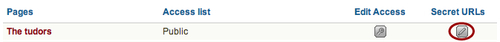
- On the resulting screen, click on Add next to the New Secret URL label:
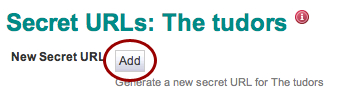
- You will see a new secret URL pop into place above the Add option. It should be quite long.
- You can even control access for your secret URL by clicking on the pencil to the right and setting a start and end date.
- That's all there is to it! You can add as many secret URLs as you like and manage existing ones by deleting them with the cross on the right-hand side.
You've just learned how to create a secret URL for sharing your page:
|
Neil from Training for Work thinks: | |
|---|---|
|

|
The secret URL will be useful to our learners. I can see them using it to give potential employers and work placements the access to pages containing their CVs and assessed work, without it being available to the public in general. I know that if they present digital (online) CVs, it really improves their chances of success in getting a job as it makes them stand out from the crowd. They could not only put up their résumé information but also display video clips of themselves in action in the workplace, audio clips of their tutors talking about the good progress they have made and recommending them as employees, still images showing some of the work they have completed, and so on. Who wants to present an old-fashioned paper-based CV when you could go digital? |
- Which block is available in your profile page but not in a standard page?
- Which has greater priority, the access times you set to an individual or the overriding time?
- What is a secret URL?
- Can you give access to more than one person or group?
- Can you remove access once it has been granted?
